Let’s build the future together.
Great ideas need great people. Partner with us to bring your vision to life, or take the first step in your career by joining our team of innovators.
As remote work has evolved, the friction associated with it should become less painful, not more so. It shouldn’t take 20 minutes to search through 50 channels for a conversation you had with a coworker a few weeks ago. Remote work is becoming more common, and better communication tools are now available.
Communication is essential in all types of work. This is especially important when it comes to remote work. Beginning a conversation to get a task done is more difficult than simply walking over to your coworker’s cubicle.
As a result, your organization must seek out tools that will keep your team on the same page.
In certain ways, project management is similar. Most of the tools listed below will have a direct impact on how your company communicates and handles its work.
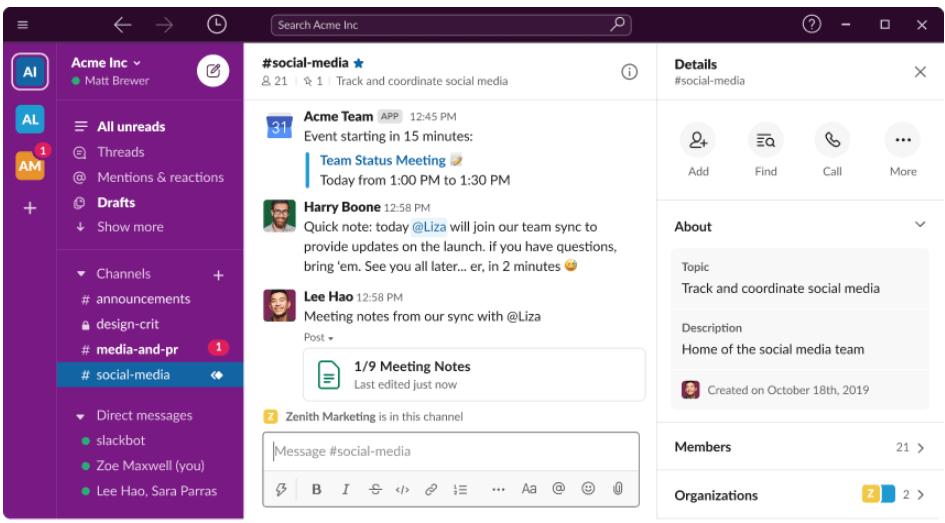
Slack is a well-known instant messaging tool for remote workers. Slack offers an easy-to-use chat/channel communication tool with a user-friendly interface that can keep everyone connected. It can work with other applications such as G Suite, Dropbox, Adobe Creative Cloud, and others. Slack bots that provide birthday reminders and team reports boost morale. It’s difficult to imagine a remote team communicating without Slack.
Features:
Pricing:
$3.20 per month/per user (includes unlimited messages and 10 GB of storage space per member)
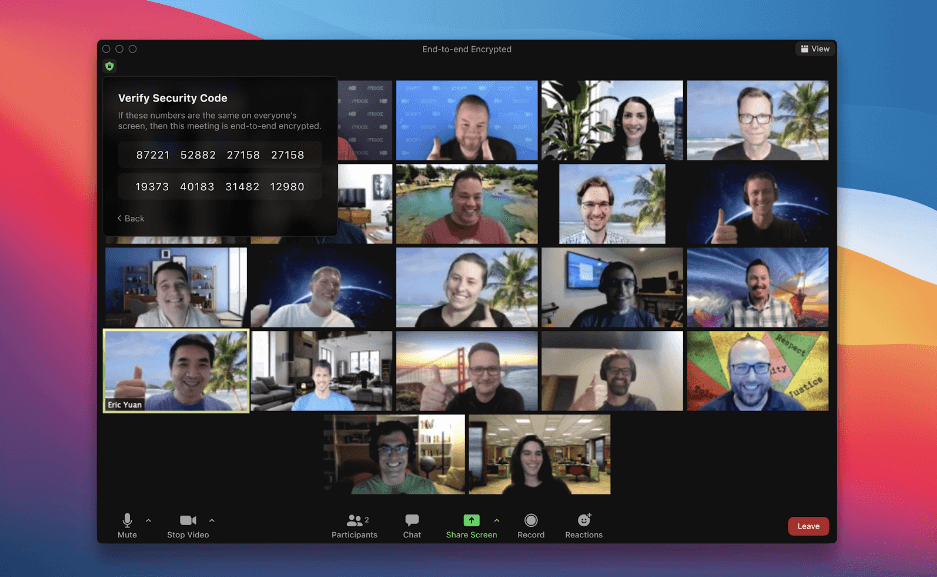
Zoom is a lightweight video conferencing tool that connects directly to Google Calendar. Despite having messaging options, Zoom is best known for its excellent video calling. You can get 40 minutes of conference time with the free plan. And with a pro plan, you get much more, which includes webinar hosting features, which can be extremely beneficial to your online marketing efforts.
Features:
Pricing
$14.99 – $19.99 monthly
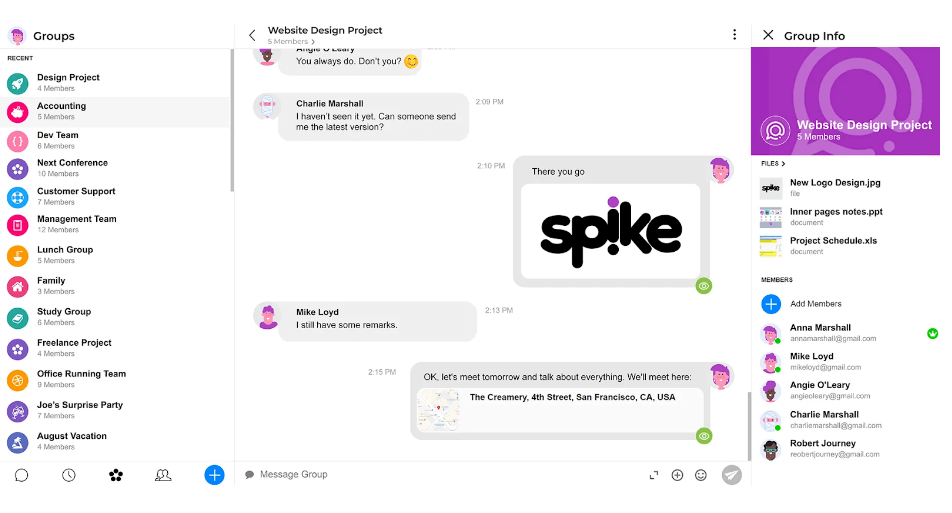
Although there are other tools that are better suited for workplace communication, email is still an important part of our workflow. To get the most out of your email experience, you’ll need to overcome a number of obstacles, including email overload, missing information, managing multiple email accounts, and more. And Spike is just that for you.
Features:
Pricing:
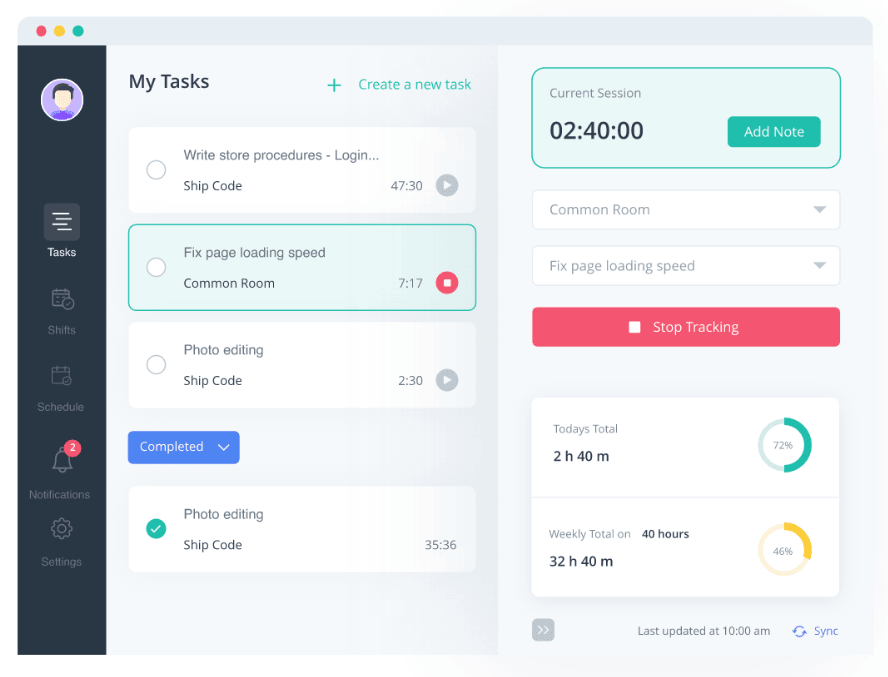
Apploye is a comprehensive time-tracking software for businesses of all sizes. You can start or stop your work with a single click, and it will be recorded using a desktop app. This app includes a Pomodoro timer, which will enable you to concentrate on your work and boost your productivity by allowing you to take periodic breaks.
Features:
$2 user/month $3.5 user/month (if subscribed annually)
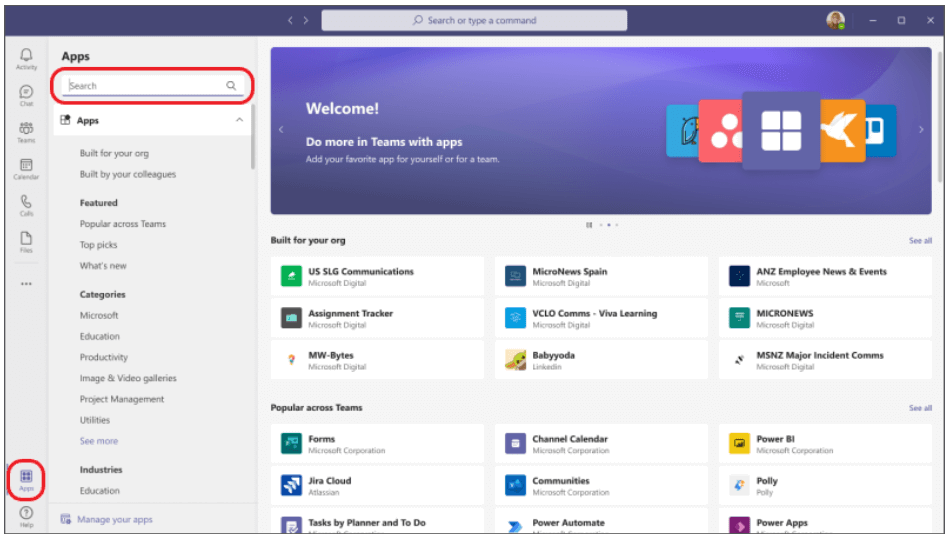
Microsoft Teams, a collaborative communication tool similar to Slack, allows you to chat, create channels, and manage your day-to-day correspondence. Microsoft Teams is ideal for businesses and startups that mainly use Microsoft products and require a centralized messaging app. Users appreciate how Microsoft Teams integrates with Microsoft 360, making it simple to keep everything connected.
Features:
Free to sign-up.
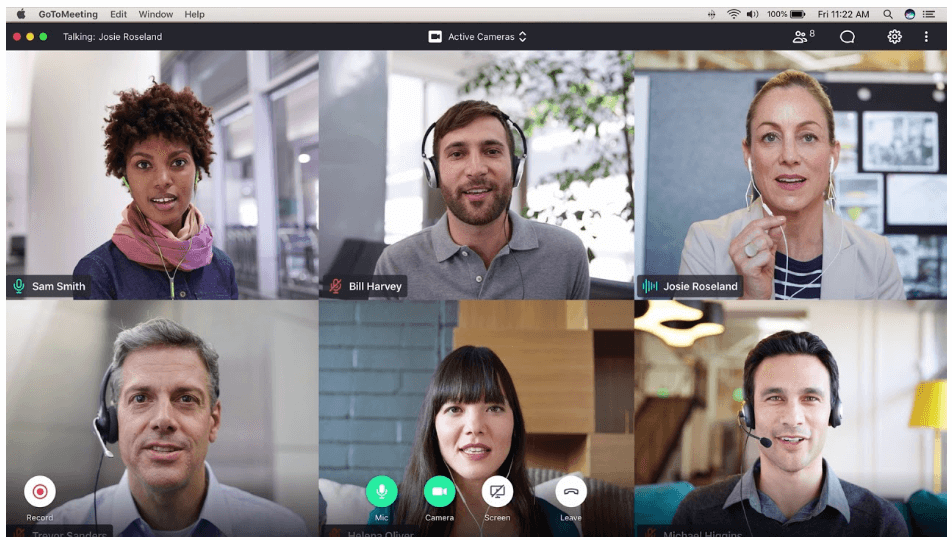
GoToMeeting is a web conferencing tool designed specifically for businesses. Users can effectively collaborate with clear audio, visual, and on-screen drawing tools, then use automatic transcripts for meeting notes later.
Features:
Pricing:
$14 – custom pricing
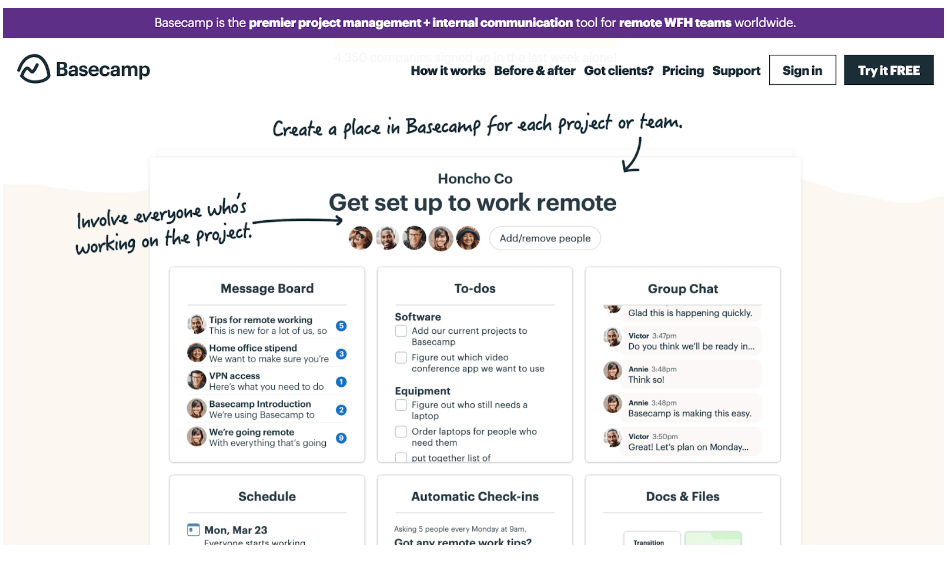
Basecamp (version three) is a widely used project management application. It’s ideal for large groups with numerous ongoing projects and tasks.
You will encounter limitations such as no time tracking, no ability to archive topics, no subtasks, no professional team hierarchy, only external integrations, and so on. These limitations are precisely why organizations and teams (particularly growing teams) are looking for the best Basecamp alternatives.
Pricing:
$99/month
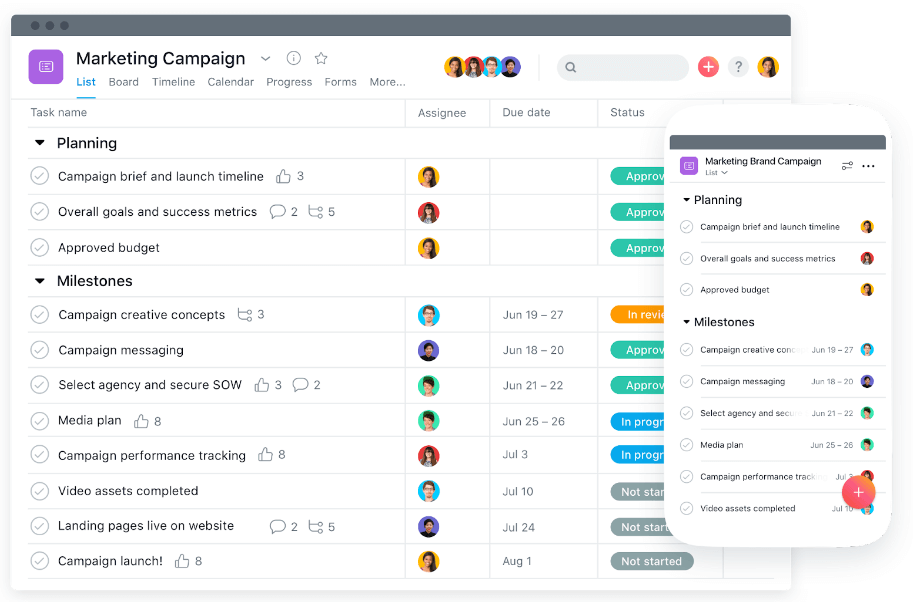
Asana has been around since 2008 and has a plethora of features that make it extremely powerful. Asana is a comprehensive toolkit with a solution for any organization’s needs, from timelines and project boards to automation and integrations. The task-oriented interface of Asana makes it an excellent tool for remote work management.
Features:
Pricing:
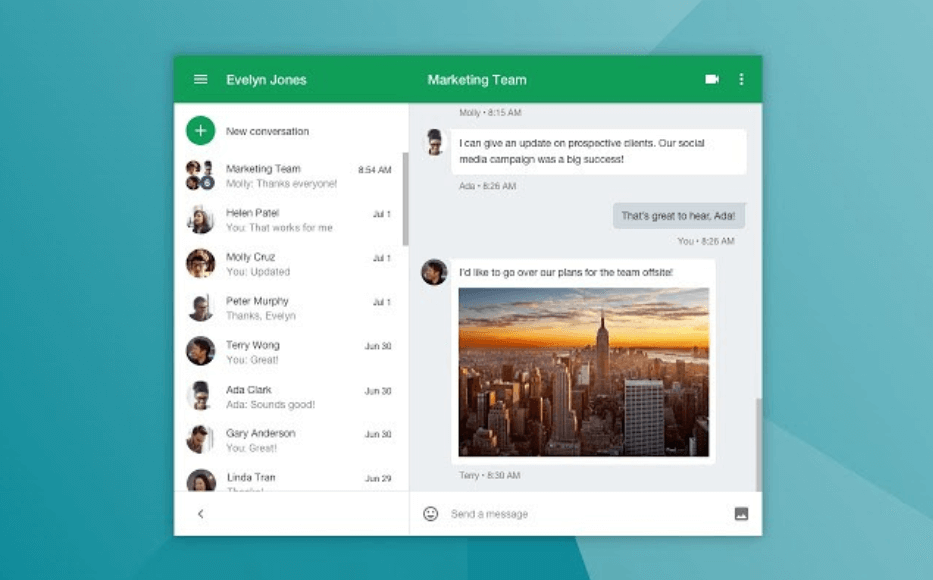
Google Hangouts is a famous communication platform. It’s simple to get started, especially if you already use Gmail and other Google Apps. Google Hangouts is an excellent instant messaging tool for any size team, in-house or remote.
Because Hangouts integrates with the majority of Google apps, you can access it directly from your Gmail inbox. Many users use it for both professional and personal purposes, installing it as a desktop plug-in and downloading the app to their phone.
Features:
Pricing:

FreeConference, like UberConference, is a straightforward web conferencing tool. You can instantly get a link and join a meeting, making it an ideal tool for people looking for something simple. FreeConference is a good choice for users who want a simple web conferencing tool. You can sign up and start a meeting for free.
Features:
Pricing:
Free of cost.
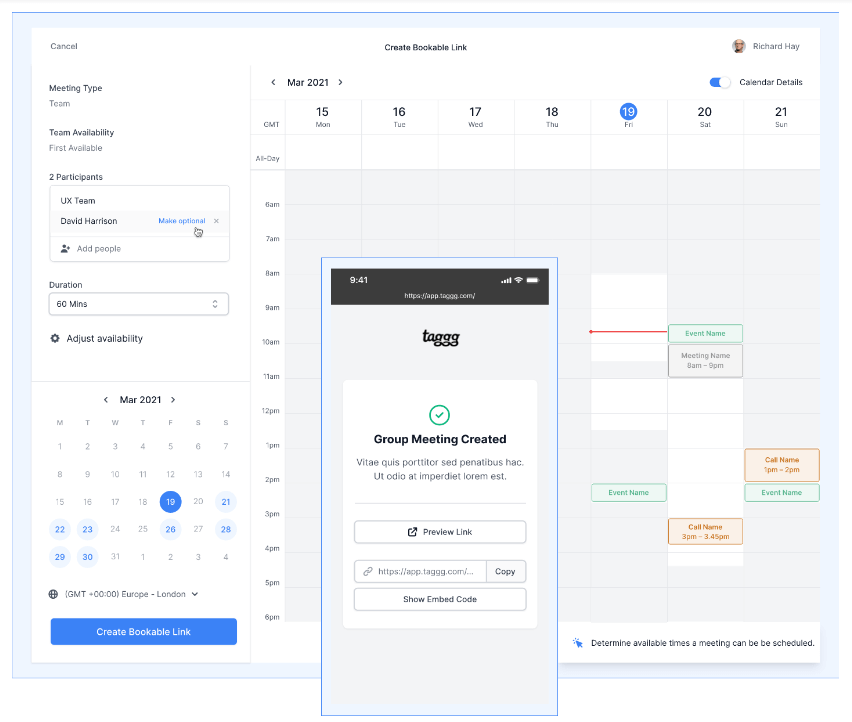
Taggg gives you the facility of planning Group Meetings, quickly. Now you can stop sending emails or Slack messages to find a meeting time. You can Connect your calendars to confirm availability and find a time that works for everyone through taggg. There is no election or polling!
Features:
Pricing:
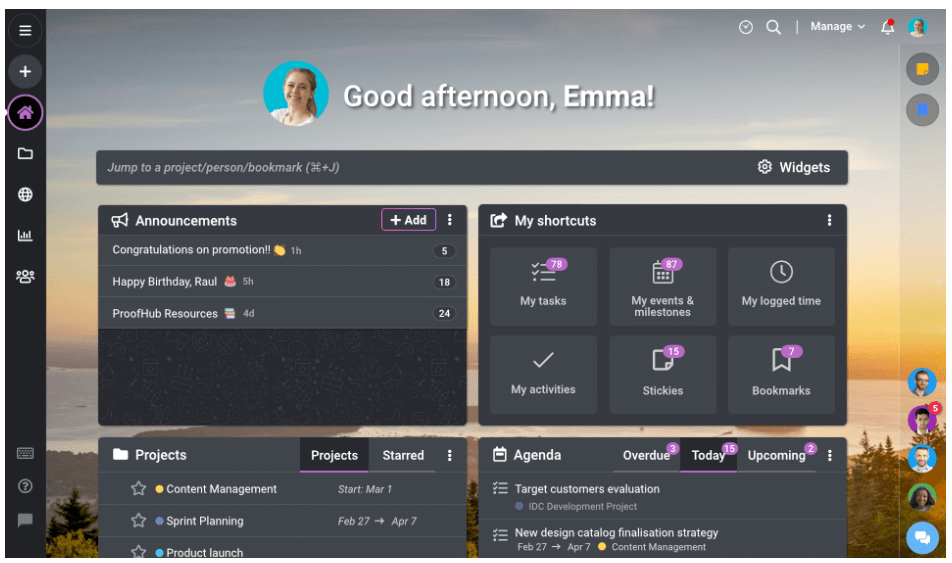
ProofHub is an online project management software that hundreds of remote teams rely on to keep everything in one place. Team members can interact with their teammates and clients in a natural way. ProofHub is an all-in-one remote project management software that is a must-have for teams that require a higher level of management expertise.
Features:
Pricings:
Flat Pricing.
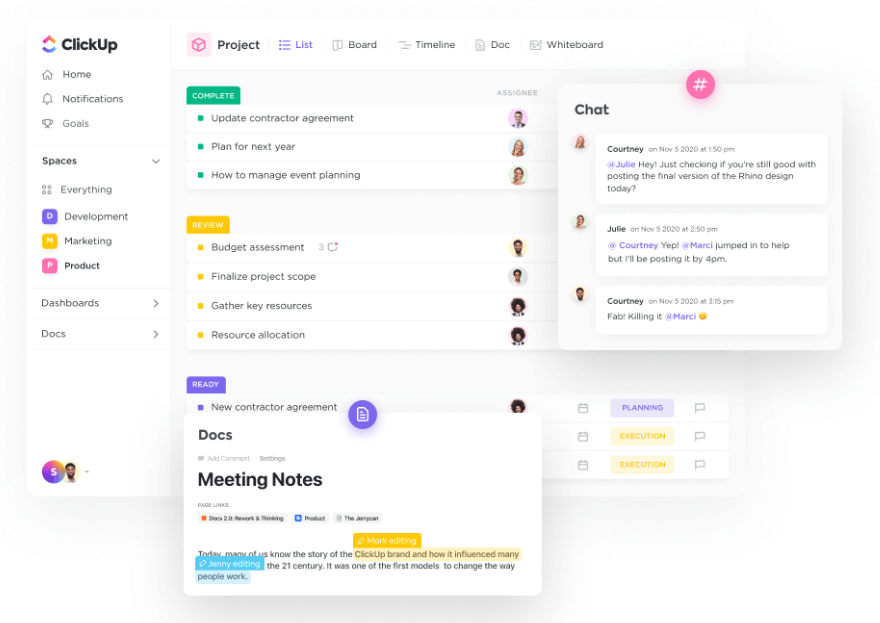
ClickUp is a project management tool that makes it simple for remote workers to communicate and collaborate. ClickUp is a one-stop solution for efficient team management thanks to its integrations with a plethora of remote tools such as Slack(a remote time-tracking software).
Features:
Pricing:
Free to signup but for advanced features, it cost merely $9/moth per user.
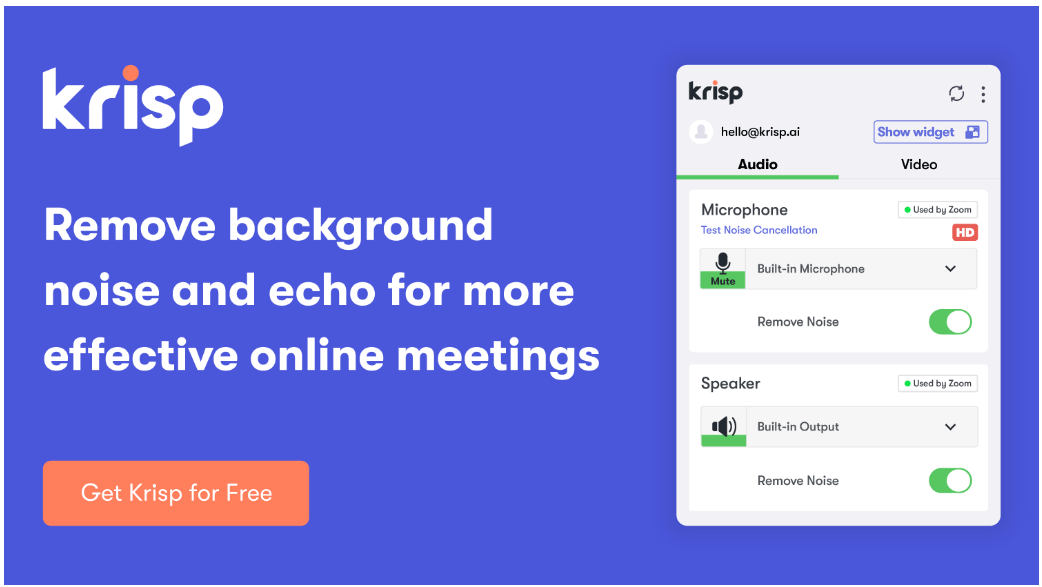
Working from home frequently involves noisy children, a television, or street noise. Do you want the person on the other end of the phone to hear these sounds? Krisp is a noise-canceling app powered by AI that is available for Mac, Windows, and iOS. It blocks out background noise so you can take calls no matter where you are.
While Krisp can benefit anyone, it is especially useful for a remote sales or marketing team because it allows you to connect with prospects regardless of your location.
Features:
Full-time and team plans begin at $7 per user per month.
Because of COVID-19, many businesses are now embracing remote work. And, while remote communication can be challenging, with the right tools, it can be a lot easier than you think.
Try out the tools on this page to see what works best for your team. After that, you’ll have no trouble communicating and collaborating with your entire remote team!
Great ideas need great people. Partner with us to bring your vision to life, or take the first step in your career by joining our team of innovators.
Looking to build your career in development? team@ellow.io