Let’s build the future together.
Great ideas need great people. Partner with us to bring your vision to life, or take the first step in your career by joining our team of innovators.

The demand for desktop applications is multiplying as technology advances. According to Statista, the global Desktop-as-a-Service (DaaS) market is projected to reach $10.7 billion by 2025.
This beginner’s guide aims to equip you with the knowledge and skills to develop desktop apps, whether you are an IT professional expanding your expertise or a newcomer eager to build your first app.
We will cover the basics of desktop app development, including essential topics such as user interface design, programming languages, and deployment strategies.
You will also learn about different types of desktop applications, such as native, web-based, and hybrid apps, along with their respective benefits and challenges.
With our step-by-step guidance and practical tips, you will gain the tools and confidence to bring your app ideas to life, from initial concept to final launch. Get ready to dive into the exciting world of desktop app development!
A desktop application is a software program that runs on a personal computer, utilizing the system’s resources to execute tasks. These applications function within operating systems like Windows, macOS, or Linux.
Developers typically create desktop applications using C++, Java, Python, or C#. Once installed on the computer, you can open these programs by double-clicking their icons or launching them from a command line interface.
Examples of desktop applications include:
These applications serve various purposes, from productivity and design to communication and collaboration, making them essential tools in both personal and professional settings.
Desktop application development involves creating software programs specifically for desktop or laptop computers. These applications interact directly with the hardware and operating system of the computer. Unlike web applications, accessed through web browsers, desktop applications are installed directly on the user’s device.
Desktop applications can serve a wide range of purposes, from productivity tools to entertainment software. Developers use various programming languages and tools to build these applications, ensuring compatibility with different operating systems such as Windows, macOS, and Linux.
As technology evolves, desktop application developers continuously adapt, using new tools and techniques to create innovative and user-focused software solutions.
Desktop applications usually run faster and more efficiently than web applications. They don’t rely on internet speed, making them ideal for tasks that require heavy processing or handling large amounts of data.
Desktop apps can fully utilize the hardware and operating system features. This often leads to a more responsive, intuitive, and feature-rich user experience compared to web apps.
One of the key advantages of desktop apps is their ability to function without an internet connection. Users can access the application and its features anytime, making it reliable for those with limited or no internet access.
Desktop apps are generally more secure than web apps. They are installed directly on a user’s device, reducing the risk of online threats and vulnerabilities associated with web-based applications.
Desktop applications can be customized to meet specific user or organizational needs. This customization can enhance productivity and efficiency by providing tailored functionalities and workflows.
Developers can monetize desktop applications by selling them as standalone products. Additionally, they can be bundled with other software or services, creating new revenue streams and business opportunities.
Before diving into coding, it is crucial to clearly define what your desktop app needs to achieve. This step involves several key aspects:
Choosing the right programming language and framework depends on several factors:
Designing the user interface (UI) involves creating the visual layout and interaction elements that users will see and use when they interact with your desktop application. Here’s how you can approach this step effectively:
Once you have defined your project requirements and chosen your programming language and framework, it is time to start writing the actual code for your desktop application. Here’s a breakdown of what this step involves:
Once you have designed your user interface (UI) and chosen your programming language and framework, it’s time to focus on the app logic. App logic refers to the underlying code that processes data, handles user inputs, and defines how the application responds to different actions. Here’s what it involves:
Testing your app is crucial to ensure it functions correctly and provides a good user experience. Here’s how you can approach it:
Plan Your Testing Strategy:
1. Manual Testing
Manually interact with your app to identify bugs or issues that automated tests might miss. Test common user scenarios and workflows to ensure the app behaves as expected. Document any bugs or issues you find for later fixing.
2. Automated Testing
Use automated testing tools to run repetitive tests quickly and accurately. Write test scripts that simulate user interactions and check for expected outcomes. Use tools like Selenium, TestComplete, or JUnit for automated testing.
3. Performance Testing
Test your app under various conditions to ensure it performs well under load. Check for responsiveness, speed, and stability. Use tools like JMeter or LoadRunner for performance testing.
4. Compatibility Testing
Ensure your app works on different devices, operating systems, and screen sizes. Test for compatibility with various hardware and software configurations.
5. Security Testing
Identify and fix any security vulnerabilities in your app. Ensure data is handled securely and user privacy is protected. Use tools like OWASP ZAP or Burp Suite for security testing.
6. User Testing
Get feedback from real users to identify usability issues. Conduct beta testing with a group of users to gather insights on the app’s performance in real-world scenarios.
7. Bug Fixing and Retesting
Fix the bugs and issues identified during testing. Retest the app to ensure that fixes don’t introduce new issues. Iterate this process until the app is stable and bug-free.
Maintaining and updating your app is crucial to keep it functional and relevant over time. Here’s how to approach this step:
When developing desktop applications, choosing the right framework is crucial. Each framework offers unique features that cater to different needs and preferences. Here are some popular frameworks for desktop app development:
Electron.js allows developers to build cross-platform desktop applications using web technologies like HTML, CSS, and JavaScript. With Electron.js, you can leverage your web development skills to create apps that run natively on Windows, macOS, and Linux.
WPF is a Microsoft framework designed for building Windows desktop applications with rich user interfaces. It uses Extensible Application Markup Language (XAML) to define UI elements and is typically paired with C# for logic and functionality.
UWP is another Microsoft platform that enables the creation of Windows apps that run on a variety of devices, including PCs, tablets, and smartphones. UWP apps are designed to provide a consistent user experience across different devices by taking advantage of their unique features.
Cocoa is the primary framework for developing macOS desktop applications. It offers a comprehensive set of APIs and tools for creating software that integrates seamlessly with the macOS environment, ensuring a native look and feel.
WinForms is a .NET framework used for building Windows desktop applications. It simplifies the creation of user interfaces and the handling of user inputs, making it an excellent choice for developers who work with C# or VB.NET.
Each of these frameworks has its advantages, making them suitable for various development needs and target platforms. Whether you need a cross-platform solution with Electron.js or a native Windows application with WPF or WinForms, selecting the right framework is key to the success of your desktop app project.
| Feature | Desktop Apps | Mobile Apps | Web Apps |
| Performance | Fast | Moderate | Based on network speed |
| Platform | macOS, Windows, Linux | iOS, Android | Cross-Platform |
| Offline Functionality | Yes | Limited | Depending on cache |
| User Interface | Created for larger screens | Optimized for small screens | Responsive design |
| Updates | Automatic or manual | Automatic | Quick updates |
| Access | Installed on users’ system | Installed on mobile devices | Access through browsers |
| Storage | Access to system storage | Limited | Limited |
Desktop app development offers a robust pathway for beginners to create powerful applications for Windows, macOS, or Linux environments. By leveraging languages like Python, Java, or C#, developers can craft user-friendly interfaces and integrate essential functionalities.
Understanding the basics of GUI frameworks and deployment methods is crucial for successfully bringing an app from concept to reality.
With continuous practice and exploration, aspiring developers can unlock endless possibilities in the dynamic world of desktop application development.
Popular languages include Python, known for its simplicity and versatility; Java favored for its cross-platform compatibility; and C#, which integrates well with Windows environments via .NET.
GUI (Graphical User Interface) frameworks provide tools and libraries to create interactive interfaces for desktop apps. Examples include Qt (for C++ and Python), JavaFX (for Java), and Electron (for web technologies like HTML, CSS, JavaScript). They streamline UI design and functionality implementation.
Consider your target audience and platform-specific features. Windows offers broad market reach, macOS is popular among creative professionals, and Linux is favored for its customization and open-source community.
First, compile your code into an executable format. Then, package it with the necessary dependencies and libraries. Finally, distribute it via app stores, direct downloads, or software distribution platforms like Steam or GitHub.
Apart from programming proficiency in chosen languages, skills in UI/UX design, understanding of platform-specific guidelines, knowledge of version control (e.g., Git), and testing methodologies (unit testing, integration testing) are crucial for developing robust desktop applications.
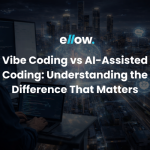
Vibe Coding vs AI Assisted Coding: The Difference That Will Define the Next Generation…

From Code Generation to Bug Detection: 10 AI Tools Every Developer Should Know in…

Ten Real-World Ways Enterprises Are Using AI Teams to Build Faster in 2026
Please feel free to share your thoughts and we can discuss it over a cup of tea.
Get a quote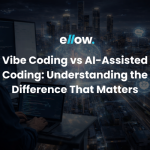
Vibe Coding vs AI Assisted Coding: The Difference That Will Define the Next Generation…

Six Things to Consider When Hiring Remote Talent

ellow.io enters remote hires market with AI-based screening process