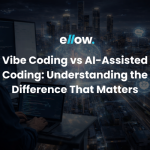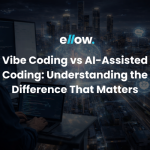In today’s fast-paced business environment, seamless software integration has become a cornerstone of operational efficiency and competitive advantage. As organizations increasingly rely on various software systems to manage different functions—from finance and customer relationship management to supply chain logistics—ensuring these systems work harmoniously together is critical.
Software integration streamlines workflows while enhancing data accuracy, reducing operational costs, and improving overall productivity. This guide delves into the essential steps and considerations for achieving effective software integration, offering practical insights to help businesses navigate the complexities of merging disparate systems.
Understand Business Needs and Goals
Understanding your business needs and goals is the foundational step in achieving seamless software integration. Begin by identifying the specific processes within your organization that require improvement or automation. This involves conducting a thorough analysis of existing workflows, and employees, pinpointing bottlenecks, and recognizing areas where integration can add value. Engaging stakeholders from different departments can provide diverse insights into what processes need enhancement. By doing so, you ensure that the integration effort aligns with the actual needs of the business rather than just perceived ones.
Setting precise objectives for your integration is also crucial. These objectives should align with broader business goals, whether it’s reducing operational costs, increasing productivity, or improving data accuracy. Clearly defined objectives help prioritize tasks and measure the success of the integration. They also facilitate communication with vendors and service providers, ensuring that everyone involved understands the desired outcomes.
Choose the Right Software
Choosing the right software for integration involves more than just picking a solution that fits your budget. It requires a detailed evaluation of the software’s compatibility with your existing systems to ensure it can integrate smoothly without causing disruptions. Compatibility is critical for minimizing downtime and avoiding data loss during the transition. Moreover, it’s essential to consider the software’s ability to support multiple integration methods, such as APIs or middleware, to facilitate seamless data exchange across different platforms.
Another crucial factor in software selection is its scalability. As your business grows, the software, from CRM to management software, should be able to handle increasing data volumes and users without compromising performance. Scalability ensures the investment you make today continues to deliver value in the future. Additionally, a user-friendly interface is vital for encouraging adoption among employees. Software that is intuitive and easy to use reduces the learning curve and increases the likelihood of successful implementation.
Develop a Detailed Integration Plan
Developing a detailed integration plan is essential for guiding the integration process and ensuring that all aspects are carefully considered. Start by hiring a software developer, or outsourcing a software developer to map your business processes to understand how data flows between systems. This step involves documenting workflows and identifying integration points where data exchange occurs. Involving IT and business teams in this mapping process helps ensure that all perspectives are considered.
Once you have a detailed understanding of the processes, focus on data migration. Plan how data will be migrated to the new system, ensuring data integrity and consistency are maintained throughout the process. This might involve cleaning and transforming data to fit the new system’s requirements. Set a realistic timeline with key milestones to track progress and keep the project on schedule. Regularly updating stakeholders on progress can help maintain momentum and promptly address any arising issues.
Select the Right Integration Tools
Selecting the right integration tools ensures seamless communication between different systems. Middleware solutions connect disparate systems and facilitate communication by translating data formats and protocols. Middleware acts as an intermediary, ensuring data is exchanged accurately and efficiently. Evaluate different middleware options to find one that fits your business’s needs and budget. Consider factors such as ease of use, support, and scalability.
APIs, or Application Programming Interfaces, are another powerful tool for integration. They allow applications to interact with and share live data, enabling dynamic and responsive workflows. Leveraging APIs requires a solid understanding of the source and target systems to ensure proper implementation. Additionally, iPaaS (Integration Platform as a Service) solutions offer cloud-based integration capabilities, providing flexibility and scalability for businesses with complex integration needs. These platforms often come with pre-built connectors and tools that simplify the integration process, reducing the need for extensive custom development.
Test the Integration
Testing is a crucial phase in the integration process to ensure everything works as expected before full deployment. Begin by conducting thorough testing, including unit testing, system testing, and user acceptance testing. Unit testing focuses on individual components to ensure they function correctly. System testing evaluates the entire integrated system, checking for issues with data flow and communication between different parts. User acceptance testing involves end-users verifying the system meets business requirements and is user-friendly.
Implementing a pilot program can further identify potential issues before a full-scale rollout. By selecting a small group of users to test the integrated system, you can gather valuable feedback and make necessary adjustments. This step allows you to address unforeseen challenges and refine the system for optimal performance. Throughout the testing phase, maintain clear communication with stakeholders to keep them informed of progress and any changes that may be required.
Provide Training and Support
Comprehensive training and support are essential for ensuring successful software integration. Once the integration is complete, offer training sessions to help employees understand how to use the integrated systems effectively. Training should be tailored to different user groups, focusing on the specific functionalities and workflows they’ll encounter. Interactive sessions, user manuals, and video tutorials can enhance understanding and retention. The goal is to build user confidence and competence, enabling them to make the most of the new system.
In addition to initial training, continuous support is crucial to address any issues that may arise post-deployment. Establish a support team or help desk that employees can contact for assistance. This team should be equipped to handle technical problems, answer questions, and guide as needed. Regularly updating training materials and offering refresher courses can help keep users informed about new features and best practices.
Successful Integration for a Successful Business
Successful software integration is more than just a technical endeavor; it’s a strategic initiative that can significantly impact a business’s efficiency and growth. Carefully understanding business needs, selecting the right tools, and developing a comprehensive integration plan ensures that your systems work together seamlessly. With proper planning, execution, and support, your business can harness the full potential of its software investments, leading to improved performance, reduced costs, and enhanced overall productivity. Embracing these best practices facilitates smoother operations while positioning your organization for long-term success in an increasingly digital world.