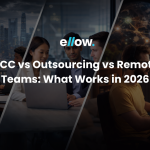If you’re working with an IT outsourcing company on a React.js application, you know the drill — collaborating across time zones, managing code consistency, and most importantly, ensuring top-notch performance. But here’s the catch: while React makes building apps easier, getting them to run at their full potential can still be a challenge. So how can you maximize the performance of your React app, especially when you’re not in the same room as your team? The answer lies in smart strategies and optimization techniques that can make all the difference. Let’s break it down and make sure your React app is running smoother, faster, and more efficiently — no matter where your team is working from.
Effective Strategies for Outsourced React.js Development
React.js has become the go-to library for building fast, interactive, and scalable web applications. Whether you’re a startup or an enterprise-level business, working with React developers outsourcing can be an effective way to get your React.js applications built quickly and cost-effectively. However, when you’re relying on an outsourced team, there can be challenges in maintaining the performance of your React app.
React’s performance issues may arise due to several reasons, such as inefficient rendering, unnecessary re-renders, heavy component structures, or poor state management. For outsourced teams, ensuring performance optimization is key to delivering a great user experience. In this blog, we’ll explore actionable tips for maximizing the performance of your React.js applications while managing distributed teams.
By strategically working with React developers outsourcing, you can unlock the full potential of your app and ensure seamless, fast, and scalable performance even when collaborating remotely. Here are a few effective practices and key strategies that will help your outsourced team optimize performance effectively.
1. Establishing a Strong Foundation for Collaborative Development
Before diving into optimization techniques, the first step is to set up a strong development foundation. A unified and efficient development process can make collaboration between outsourced teams more seamless and productive.
1.1 Choosing the Right Tools
The tools you choose are crucial to the development and performance of your React app. Here’s a quick checklist of the best tools for building performant React applications:
- Build Tools: Opt for Vite or Webpack for faster builds, hot module replacement, and efficient bundling.
- Linters & Formatters: ESLint and Prettier are excellent for maintaining consistent code style and avoiding common coding pitfalls.
- Profiler Tools: Use React DevTools Profiler to measure component render times and identify potential bottlenecks.
Component Libraries: Refrain from reinventing the wheel. Libraries like Material-UI and Chakra UI provide ready-to-use, optimized components.
Using the right set of tools will ensure that your outsourced teams are working in a streamlined and productive environment, helping them focus on performance optimization.
1.2 Standardizing Coding Practices
A major challenge for outsourced teams is keeping code consistent across different developers. Establishing a standard coding guideline is essential. This includes:
- Adopting a React/JSX style guide like Airbnb’s guide.
- Enforcing consistency with pre-commit hooks using Husky to run linters and formatters before committing code.
- Regular code reviews to ensure coding standards are being followed and performance-related issues are spotted early.
A unified coding standard ensures that developers follow best practices, resulting in better collaboration and fewer performance-related mistakes down the line.
1.3 Modular Design for Scalability
One of the key principles in React is the ability to create reusable components. Modularization helps both in app scalability and performance optimization. Instead of creating large, monolithic components, encourage your outsourced teams to:
- Break down components into smaller, focused, reusable ones.
- Optimize render performance by separating components that have independent states and props.
By modularizing the app, your team can easily track which components are slow or inefficient and can work to optimize them individually, improving the overall performance of the application.
2. Performance Optimization for React Components
Now that we have the foundation set, it’s time to focus on actual performance optimization for React components. Here are the techniques that can help you keep the app’s performance at its peak:
2.1 Use Memoization to Prevent Unnecessary Re-renders
One of the main reasons React applications slow down is unnecessary re-renders. Fortunately, memoization can significantly help in optimizing component rendering.
- React.memo: This function prevents a component from re-rendering unless its props change.
- useMemo: Caches the result of expensive calculations or functions, ensuring they are only re-calculated when necessary.
- useCallback: Prevents functions from being redefined on each render, ensuring child components are not unnecessarily re-rendered.
By using memoization, outsourced teams can fine-tune performance by ensuring that components render only when absolutely necessary.
For instance, Netflix faced similar challenges in rendering large amounts of video content, especially when displaying thumbnails and metadata for thousands of videos. By outsourcing their React performance optimizations, they introduced React.memo and useMemo to optimize the rendering process. These tools prevented unnecessary re-renders, reducing load times by 70% and increasing user engagement by 30%.
2.2 Efficient State Management
Efficient state management is essential for React apps, especially as they grow larger. Poor state management can lead to slow re-renders, excessive API calls, and even memory leaks. Here are a few tips for managing state more effectively:
- Localize state: Keep state close to the component where it’s used. Avoid unnecessary lifting of state, as it can cause redundant re-renders in child components.
- Optimize Context: Use React Context sparingly to avoid causing re-renders across the entire component tree.
- Leverage Lightweight State Management: Consider using state management libraries like Zustand or Recoil, which are easier to integrate and more efficient than Redux in many cases.
By optimizing how state is handled across your app, outsourced teams can avoid sluggish behavior that might otherwise creep in over time.
2.3 Code Splitting and Lazy Loading
A slow initial load is one of the most common performance issues with React apps. To avoid this, outsourced teams should implement code splitting and lazy loading. React’s built-in support for React.lazy and Suspense can help load components only when they’re needed.
In addition, Webpack can be used to split large bundles, which results in faster page loads by serving only the necessary JavaScript to the user.
3. Monitoring and Debugging Performance
Optimizing performance isn’t a one-time task. To ensure continuous high performance, it’s important to monitor and debug your React application regularly.
3.1 Use React DevTools Profiler
React DevTools offers a Profiler tab that helps measure the time it takes for components to render. Your outsourced team should leverage this tool to:
- Track slow components.
- Identify unnecessary renders.
- Check how state changes affect the performance of your app.
3.2 Regular Performance Audits with Lighthouse
Another great tool for monitoring performance is Lighthouse, a built-in tool in Chrome DevTools. It evaluates several aspects of your app — from page speed to accessibility — and provides actionable suggestions for optimization.
4. Collaboration Strategies for Outsourced Teams
Effective collaboration between in-house and outsourced teams is crucial for maintaining the performance of your React application.
4.1 Implement Efficient Version Control
To ensure smooth collaboration and prevent conflicts in the codebase, outsourced teams should follow version control best practices such as:
- Using GitFlow for branching and merging.
- Creating feature branches for isolated development.
- Conducting thorough code reviews via pull requests to catch potential performance issues early.
4.2 Communication is Key
Effective communication is essential for distributed teams. Use tools like Slack, Teams, or Zoom to stay connected. Schedule regular meetings, such as daily standups or sprint reviews, to ensure everyone is aligned and progress is on track.
4.3 Documentation and Knowledge Sharing
Proper documentation can save a lot of time and ensure that everyone on the team is on the same page. Platforms like Notion or Confluence can be used to document coding standards, architecture decisions, and performance best practices.
React Performance Optimization: Real-World Examples
While optimizing performance in React.js apps can be a technical challenge, businesses across industries have successfully applied various strategies to improve speed and user experience. Here are a few notable examples:
- Shopify, during high-traffic events like Black Friday, improved page load times by 50% and boosted conversion rates by 30% through code splitting and lazy loading.
- Netflix reduced initial load times by 70% and improved user engagement by 30% by implementing lazy loading and virtualization.
- Airbnb enhanced its user interaction speed by 40% and improved user satisfaction by 25% by implementing debouncing, memoization, and optimized state management.
- The New York Times improved load speed by 50% and managed higher traffic spikes effectively by using server-side rendering (SSR) and image lazy loading.
- Uber optimized real-time data processing by 30%, improving responsiveness for ride tracking and reducing crashes under high demand by utilizing Web Workers and efficient state management techniques.
These examples showcase the power of React optimizations in delivering a seamless user experience, particularly when working with outsourced teams who specialize in performance tuning.
Conclusion: The Path to React Performance – A Strategic Partnership
Optimizing React.js applications goes beyond just speeding up the code. It’s about crafting an experience that feels smooth, responsive, and keeps users coming back. From reducing load times with lazy loading to efficiently managing state with Redux, or ensuring fast image delivery, every choice has a direct impact on performance and user satisfaction. By focusing on these key areas, you can create an app that not only performs well but drives real business results.
But here’s the twist: React performance is not a one-time fix; it’s an ongoing journey. The digital landscape evolves rapidly, and so should your application. This is where the true power of an IT outsourcing company comes in. By partnering with skilled React developers outsourcing, you gain not just a group of specialists, but a long-term partner who stays ahead of the curve with the latest advancements in React.js, ensuring your app remains performant and ahead of the competition.
In the fast-paced tech world, it’s not enough to deliver a fast application today—you need to stay agile, adapting and improving as technologies evolve. An IT outsourcing company brings fresh perspectives, expertise in handling scaling challenges, and a focus on future-proofing your app.
So, while optimizing React.js performance is crucial for success, consider the bigger picture: a dynamic partnership with an outsourcing team that evolves alongside your business. With their expertise, your React app won’t just perform better—it will thrive, keeping your users satisfied and your brand at the forefront of innovation.
The next step is yours—are you ready to elevate your React performance to the next level with the help of React developers outsourcing?