Let’s build the future together.
Great ideas need great people. Partner with us to bring your vision to life, or take the first step in your career by joining our team of innovators.

Have you ever wondered how the apps on your phone or computer come to life?
As businesses increasingly rely on digital solutions to propel their operations forward, understanding the essence of software deployment is essential. Think of it as the moment when developers share their hard work with the rest of the world.
Whether you’re a DevOps engineer, developer, or release manager, this blog aims to assist you in comprehending the intricacies of software deployment. It delves into the various steps of the deployment process, explores different types of software deployment, and provides insights into determining the appropriate deployment methods.
Software deployment is the process of releasing, distributing, and installing software applications or updates on various computing systems. It involves a series of tasks and activities to make a software application available for end-users. Deployment encompasses not only the installation of the software but also configuration, testing, and any necessary updates or patches.
The key steps in software deployment include:
Effective software deployment is crucial for ensuring a smooth and reliable user experience while minimizing disruptions to existing systems. It is a critical aspect of the software development life cycle that requires careful planning, coordination, and execution.
Software Deployment consists of the following steps:
In the planning phase of software deployment, a comprehensive strategy is developed to guide the entire deployment process. This involves delineating the scope of deployment, identifying target systems, and specifying user roles. The planning stage is pivotal for anticipating potential challenges, ensuring compatibility with existing systems, and establishing a timeline for deployment activities.
A well-defined deployment plan is created, outlining step-by-step procedures and considering contingencies. Factors such as user training, data migration, and system backup are also addressed during this phase. Clear communication channels and stakeholder involvement are crucial to align the deployment strategy with organizational goals.
By thoroughly planning the deployment, teams can proactively mitigate risks, streamline processes, and enhance the overall efficiency of the software implementation, contributing to a successful and smooth deployment experience.
In the packaging phase of software deployment, developers encapsulate the application and its associated components into a distributable format, typically an installer or package. This process involves compiling executable files, libraries, configuration files, and other essential resources into a cohesive unit.
The goal is to create a self-contained bundle that simplifies the installation process for end-users and ensures that all necessary elements are delivered. Packaging also involves considering factors such as version control, dependency management, and compatibility to guarantee a consistent and reliable deployment across various systems.
A well-packaged software deployment artefact streamlines the subsequent distribution and installation steps, contributing to the overall efficiency and success of the deployment process.
The packaged software is disseminated to its intended destinations in the distribution phase of software deployment. This can occur through various methods, such as physical media, network transfers, or online repositories. Modern practices often leverage digital distribution channels for efficiency.
Automated deployment tools may be employed to streamline and expedite this process, ensuring that the software reaches target systems consistently. Distribution involves managing version control, access permissions, and dependencies to guarantee reliable and secure delivery.
This phase is pivotal in making the software accessible to end-users, laying the foundation for subsequent installation and configuration steps in the deployment lifecycle.
In this phase, the packaged software is executed on target systems. This process involves copying essential files to designated directories, configuring system settings, and integrating the software into the existing environment. Installation routines may prompt users for preferences or automate the setup based on predetermined configurations.
It aims to establish a functional and properly configured software instance on each target system. Attention to detail during installation ensures that the software operates seamlessly, adheres to system requirements, and is ready for immediate use by end-users. This step is pivotal in the overall deployment process, setting the foundation for the software’s functionality within the designated computing environment.
The configuration phase of software deployment involves tailoring the software to the specific requirements of the target environment. This involves adjusting settings and parameters to optimize performance, integrating with other systems, and aligning the software with organizational needs.
Configuration ensures seamless interoperability with existing infrastructure, databases, and third-party applications. It may also involve user-specific customizations to accommodate diverse user roles.
Attention to detail during this phase is paramount, as proper configuration enhances the software’s functionality and contributes to overall system stability. Thorough testing following configuration helps identify and rectify any issues, ensuring that the deployed software operates effectively within its designated operational context.
During the testing phase of software deployment, comprehensive assessments are conducted to ensure the software’s functionality and compatibility within the designated environment. Functional testing validates that the software performs its intended tasks accurately and reliably. This involves executing various scenarios to identify and rectify any defects or issues that may impede optimal performance.
Compatibility testing focuses on confirming seamless integration with other software applications and systems, aiming to prevent conflicts or errors. Rigorous testing is essential to guarantee a stable and error-free deployment, assuring end-users of a reliable and efficient software experience. It provides developers with insights into potential challenges, enabling them to address issues before the software is widely used, thereby enhancing overall system reliability.
In the post-deployment phase, ongoing monitoring and maintenance are essential for the optimal performance and security of the deployed software. Continuous surveillance allows for the timely identification and resolution of any emerging issues or vulnerabilities. Monitoring involves tracking key performance indicators, error logs, and user feedback to ensure that the software meets expectations.
Regular maintenance includes applying updates, patches, and new releases to address bugs, enhance features, and fortify security. This proactive approach not only sustains the software’s reliability but also contributes to a positive user experience by minimising downtime and ensuring that the deployed system remains robust and up-to-date in the dynamic landscape of software and technology.
Basic Deployment, also known as direct or standard deployment, is the simplest and most straightforward method of releasing software updates. In this approach, the new version of the software is deployed directly to the entire user base or production environment at once. While it lacks the sophistication and risk mitigation strategies of more complex deployment methods, basic deployment is often favored for smaller-scale projects or when the changes are routine, well-tested, and unlikely to cause disruptions.
This method is quick and uncomplicated, making it suitable for scenarios where the software update is minimal, and there is a high level of confidence in its compatibility and stability. However, caution is essential, as the lack of phased release or rollback mechanisms may pose challenges in case unexpected issues arise during or after deployment.
Basic Deployment, with its straightforward approach, is suitable for various scenarios where simplicity and immediacy are prioritized:
Canary deployment is a sophisticated software deployment strategy that minimizes risks and ensures a smooth transition by releasing new features or updates gradually. Named after the idea of using canaries in coal mines to detect hazardous conditions, this approach involves rolling out changes to a small subset of users or servers before reaching the entire user base.
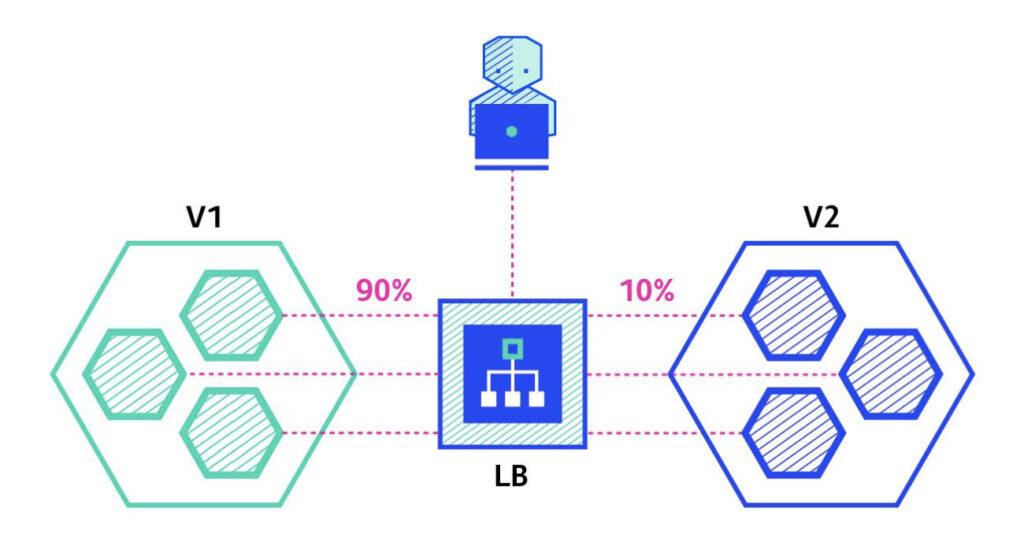
By doing so, developers can closely monitor the impact of the changes on a limited scale, swiftly identifying and addressing any issues that may arise. This incremental rollout acts as an early warning system, allowing teams to make necessary adjustments before a full-scale deployment.
Canary deployments provide a safety net, enhancing the overall reliability and stability of software releases while enabling organizations to deliver new functionalities with confidence.
Canary Deployment is particularly helpful in the following scenarios:
Recreate deployment, a method in the realm of software deployment involves tearing down the existing infrastructure and replacing it entirely with the updated version. This approach is characterized by its simplicity and effectiveness in ensuring a clean and consistent environment for the new release. In a recreate deployment, the entire application or system is taken offline, and the updated version is deployed in its place.
This method is particularly useful when making fundamental changes that require a fresh start, as it eliminates any residual artifacts from the previous version. While recreate deployment may involve a temporary downtime during the switchover, it offers a straightforward and reliable way to implement major updates, infrastructure modifications, or changes in dependencies, making it a valuable strategy in the software deployment toolbox.
Recreate Deployment is used in the following scenarios:
Shadow deployment, a nuanced strategy in the realm of software deployment, involves running a parallel environment alongside the existing production system without impacting end users. This method allows for the seamless testing and validation of new releases or updates in a real-world setting, offering valuable insights into performance, reliability, and user experience.
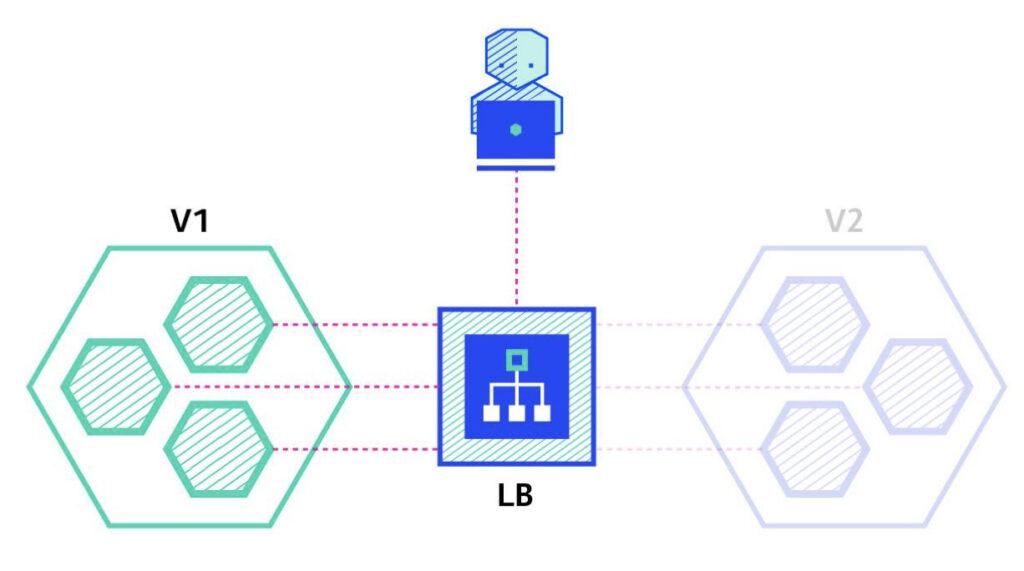
During a shadow deployment, a duplicate infrastructure or application instance is created, and live production traffic is duplicated or rerouted to this shadow environment. This enables developers and teams to observe how the new version behaves under actual usage conditions without exposing users to potential issues.
Shadow deployment is particularly advantageous for ensuring the stability and compatibility of changes before a full-scale rollout, making it an essential approach for organisations prioritising a meticulous and risk-averse software deployment process.
Shadow Deployment is used in the following scenarios:
Blue-Green Deployment is a robust and efficient software deployment strategy designed to minimise downtime and mitigate risks during the release of updates or new features. In this approach, two identical production environments, labelled “Blue” and “Green,” coexist. The active environment handles live user traffic while the inactive one undergoes updates or changes.
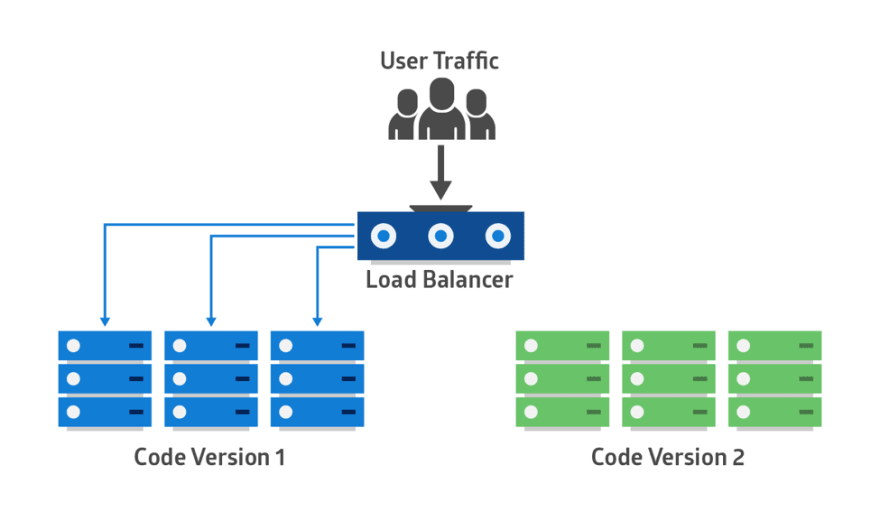
Once the updates are successfully deployed and validated in the inactive environment, a seamless switch is made, directing user traffic to the updated environment (Green). This method ensures a smooth transition between versions, allowing for quick rollback in case of issues and providing a reliable mechanism for testing and validation.
Blue-Green Deployment is particularly advantageous for high-availability systems, as it enables organisations to release updates with minimal disruption to users and maintain a resilient and responsive software delivery pipeline.
Blue-Green Deployment is used in the following scenarios:
A/B Testing Deployment is a dynamic and data-driven software deployment strategy that focuses on comparing two or more versions of a software application to determine which performs better in real-world scenarios. In this method, different variations labelled A and B, are simultaneously released to separate groups of users.
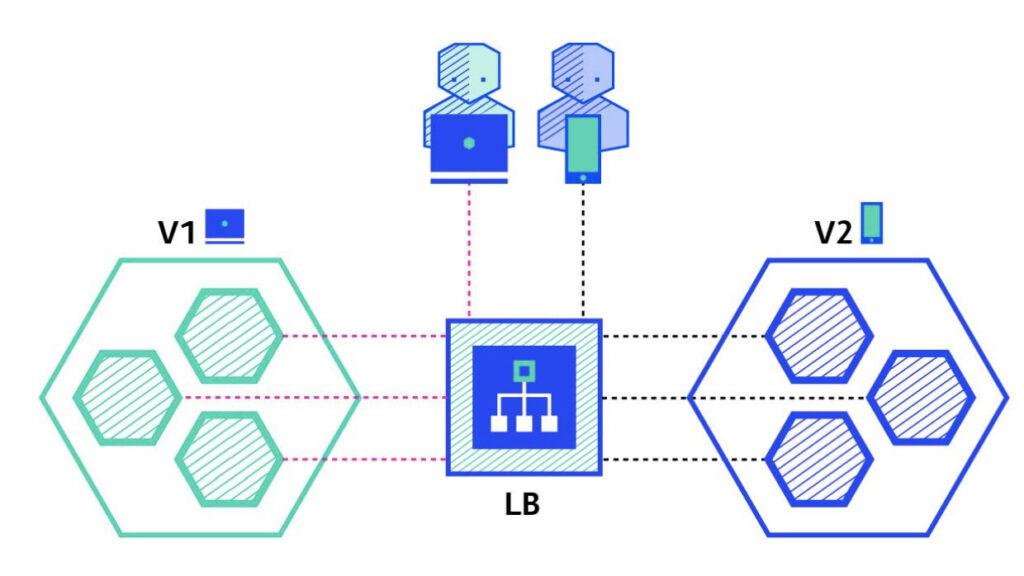
The performance metrics, user feedback, and engagement data are then analysed to identify the version that delivers superior results. A/B Testing Deployment is particularly valuable for optimising user experience, fine-tuning features, and making informed decisions based on empirical evidence.
By allowing developers to experiment with changes in a controlled environment, organisations can iteratively enhance their software, ensuring that updates align with user preferences and business objectives. This approach fosters a culture of continuous improvement, where decisions are rooted in measurable outcomes rather than assumptions.
Here are scenarios where A/B Testing deployment proves highly beneficial:
Ramped Deployment, also known as incremental or phased rollout, is a pragmatic software deployment approach that involves gradually releasing updates to increasing subsets of users or servers over a specific period. Unlike a full-scale deployment, this method allows for a controlled and monitored release, starting with a small percentage of users and incrementally expanding until the entire user base receives the update.
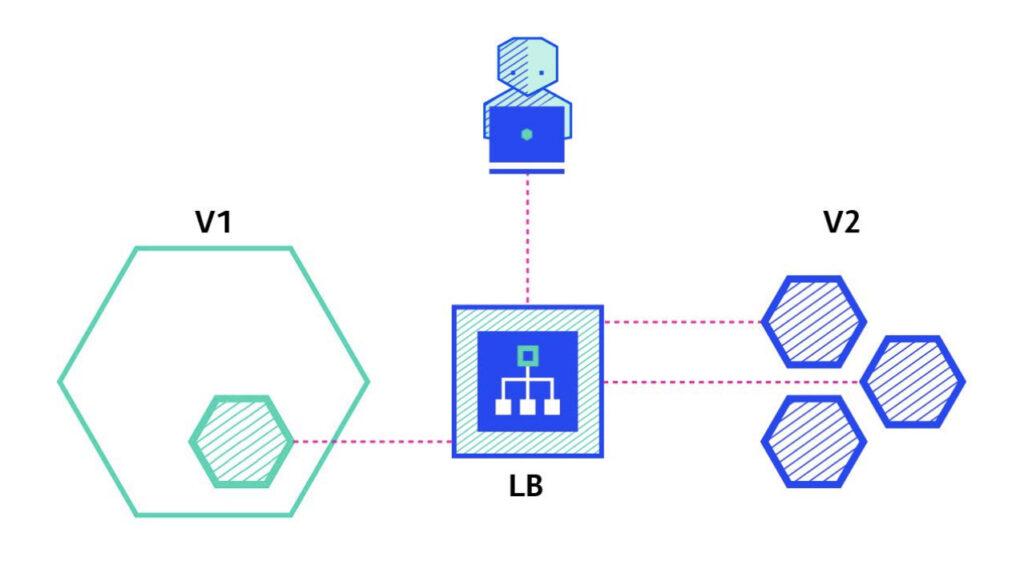
Ramped Deployment minimizes the potential impact of unforeseen issues, as problems can be detected and addressed in the early stages. This strategy is advantageous when deploying changes that could have varying effects on user experience or system performance, providing teams with the flexibility to assess the impact on a smaller scale before widespread implementation.
It strikes a balance between swift deployment and risk mitigation, making it a versatile and widely adopted approach in the realm of software release strategies.
Some common scenarios where ramped deployment is used are as follows:
Here’s a comprehensive to follow for software deployment:
Deploying software updates often requires system downtime, impacting users’ access to services. Minimising downtime and disruptions is a key challenge, especially for applications that require continuous availability.
Ensuring compatibility with various operating systems, hardware configurations, and third-party dependencies can be challenging. Differences across environments may lead to unexpected issues during deployment.
When deploying updates that involve changes to data structures or databases, migrating existing data seamlessly can be complex. Data integrity and consistency must be maintained to prevent disruptions to business operations.
Having a reliable rollback plan is crucial, but executing rollbacks can be challenging. Reverting to a previous version may involve restoring data, configurations, and dependencies, which can be time-consuming and error-prone.
Users may resist changes to the user interface or workflow. Adequate training and communication are essential to mitigate resistance and ensure a smooth transition, but achieving user buy-in can be a challenge.
Effective coordination between development, operations, and other relevant teams is critical. Miscommunication or lack of coordination can lead to misunderstandings, delays, and deployment errors.
Security vulnerabilities may be introduced during deployment. Ensuring that the deployment process doesn’t compromise system security and implementing necessary security measures can be challenging.
As user bases grow, scalability becomes a concern. Deployments must be designed to handle increased loads, and performance should be tested under varying levels of demand to identify and address scalability issues.
Despite comprehensive testing, it’s challenging to replicate all possible scenarios and conditions that the software may encounter in a live environment. Unforeseen issues may arise, requiring real-time troubleshooting.
Managing different versions of the software and ensuring that rollforward (moving to a newer version) is as seamless as possible can be challenging. Coordinating updates across distributed systems and maintaining version control is crucial for consistency.
Understanding and addressing these challenges are integral to successful software deployment. Implementing best practices, maintaining clear communication, and continuously refining deployment processes can help mitigate these issues and enhance the overall deployment experience.
Below are the factors that you should consider before choosing a software deployment type:
Consider the complexity of the software application. Basic deployments may suffice for straightforward applications, while more intricate systems may benefit from phased or incremental deployment strategies.
Assess the tolerance for user impact during deployment. For critical systems with low tolerance for downtime, strategies like Blue-Green Deployment or canary releases might be more suitable to ensure continuous availability.
Evaluate the need for rapid deployment. Basic deployment is often quicker, making it suitable for urgent bug fixes, while more phased approaches may be appropriate for larger feature releases that require meticulous testing.
Consider the organisation’s risk tolerance. Ramped Deployment allows for gradual release, reducing the risk of widespread issues, while a basic deployment might be acceptable for low-risk changes.
Assess the availability of testing resources and the level of testing required. More sophisticated deployment strategies like A/B Testing may demand extensive testing capabilities, while basic deployments may rely on simpler testing protocols.
Examine the organisation’s infrastructure and resource constraints. Some deployment types, like canary releases, may require duplicated environments, impacting infrastructure costs.
Gauge the sensitivity to changes in user experience. A/B Testing deployment is beneficial for organisations that prioritise optimising the user experience through data-driven testing.
Consider the importance of rollback capabilities. Blue-Green Deployment and canary releases offer more straightforward rollback options, which can be critical in case of unforeseen issues.
Take into account the scale and size of the project. Larger projects may benefit from more controlled and phased deployment strategies, whereas smaller projects might find basic deployment sufficient.
Evaluate the long-term maintenance requirements. Phased deployments, such as Ramped Deployment, can offer a more controlled and sustainable approach for ongoing maintenance, reducing the likelihood of introducing issues over time.
Carefully weighing these factors allows organisations to choose the most appropriate software deployment type based on their specific needs, priorities, and the characteristics of the software being released.

From Code Generation to Bug Detection: 10 AI Tools Every Developer Should Know in…

Ten Real-World Ways Enterprises Are Using AI Teams to Build Faster in 2026

The Future of Tech Teams and How AI Augmented Engineering Is Reshaping Product Delivery
Please feel free to share your thoughts and we can discuss it over a cup of tea.
Get a quote
From Code Generation to Bug Detection: 10 AI Tools Every Developer Should Know in…

Six Things to Consider When Hiring Remote Talent

ellow.io enters remote hires market with AI-based screening process