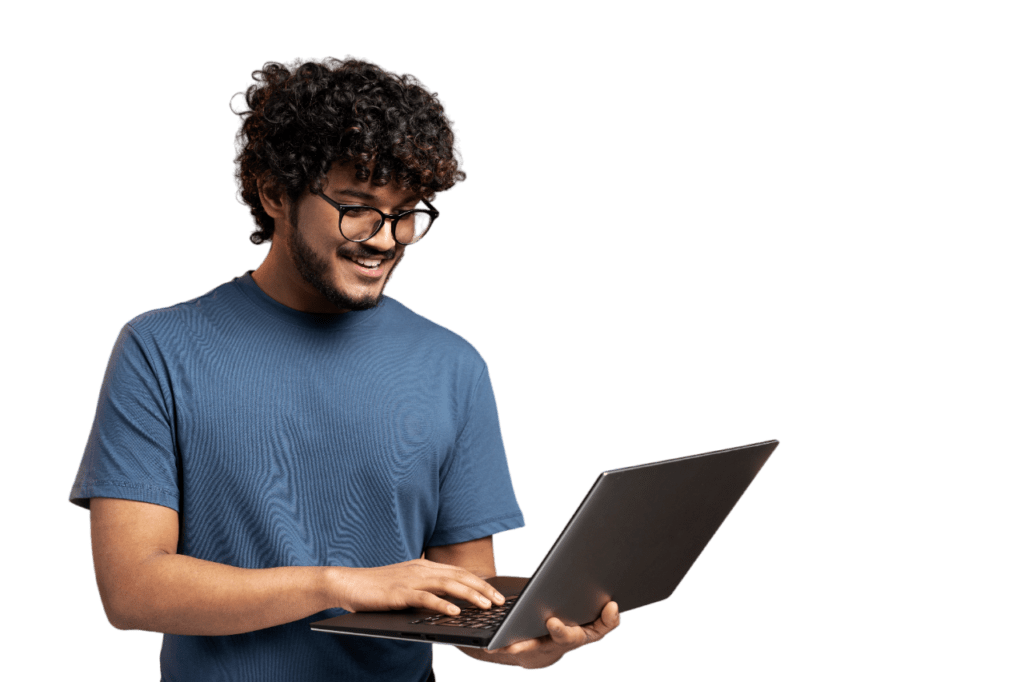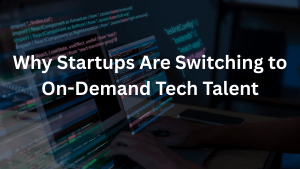
Blog
Best programming Languages for Android App Development

In today’s rapidly evolving digital landscape, mobile applications have become a must-have. From communication and entertainment to productivity and commerce, mobile apps have integrated seamlessly into our daily lives.
The mobile operating system market boasts several prominent players, with iOS and Android leading the pack. Among these, Android stands out as one of the most widely used platforms globally, with a substantial market share due to its open-source, and continuous innovation. This popularity ensures a vast user base and extensive market reach for developers.
According to Staista, Android maintained its position as the leading mobile operating system worldwide in the second quarter of 2023 with a market share of 70.8 percent. Android’s closest rival, Apple’s iOS, had a market share of 28.4 percent during the same period.
Mobile operating systems’ market share worldwide from 1st quarter 2009 to 2nd quarter 2023.
In this article on the “Best Programming Languages for Android App Development,” we will search through the languages that empower developers to create compelling applications on the Android platform.
By studying the strengths and features of various programming languages, we can identify the most suitable options to bring creative app ideas to life while optimizing performance and user experience. Selecting the right programming language for Android app development is crucial for creating responsive, powerful, and user-friendly applications.
Table of Contents
Most Popular Programming Languages for Android App Development
Selecting the correct programming language is the first step in creating a robust, safe, and efficient Android app. Here, we outline the prevalent programming languages favored for android app development.
- Kotlin
- Java
- C#
- C++/C
- Python
- HTML, CSS, and JavaScript
- Flutter
- Corona
Sign up with ellow, access 25,000+ pre-vetted android developer profiles, and start building your android development team in 48 hours.
Kotlin
One of the most popular and in-demand languages for creating Android app development is Kotlin. It is an open-source programming language that enables the creation of shorter, more secure codes. Beginners on the Android platform find this language to be quite simple to learn and use, and it has recently attracted a lot of interest in the market.
The most popular app that uses Kotlin is Zomato, a well-known food delivery app. With Kotlin’s aid, Zomato has drastically cut the length of code for their application.
Google chose Kotlin as the official language for making Android apps in 2019. Even though it can work on the same system as Java, called the Java Virtual Machine, it can take the place of Java for creating Android apps. Compared to Java, Kotlin has simpler syntax and requires fewer lines of code.
Advantages:
- It is open-source.
- It expedites development.
- Encourages operator overloading
- It has a simple syntax that is easy to learn.
- Allows the development of clean code
- Supported fully by IDEs and Google
The main disadvantage of Kotlin is that increased compilation times can occasionally prolong development cycles.
Java
30 years on, Java remains the favored coding language for programmers, standing strong despite numerous newcomers in the field. In this world of evolving technology, where new tools often replace old ones, Java has maintained its position.
The main reason behind Java’s universal appeal to app developers is its user-friendly nature. Learning and starting with Java is simple, and the widespread community support adds an extra advantage for beginners. However, don’t be fooled by its approachability; Java is a high-powered language for mobile app development.
Many top Android apps, including Spotify, Twitter, and the Android Operating System itself, have been built with Java. Considering that the Android OS is itself constructed using Java, mastering this language enables you to comfortably create any Android app you envision.
Advantages:
- It has become popular for its portability and code reusability features.
- It works with multiple environments, browsers, and virtual machines.
- The Java interface is easy to understand, and the language is simple.
- It’s flexible and portable.
It still has drawbacks despite being one of the most widely used computer programming languages in the world. One problem is that mastering Java can be challenging, and using it effectively requires years of experience. Additionally, it provides a large number of libraries, which might make it challenging to learn how to program for Android app development without investing a lot of time in research.
C#
One of the most popular programming languages for developing Android applications is C#. Both the syntax and the garbage collection features of C# are similar to those of Java. Because C# has a widely recognized garbage collection tool, there is a reduced likelihood of memory leaks.
C# faced challenges in establishing itself for Android development due to limited platform support initially, primarily working with .NET frameworks on Windows systems. However, this changed with the introduction of Xamarin and Unity. These tools now offer Android SDKs for coding Android apps using C#. Xamarin enables cross-platform app development, while Unity is renowned for creating cross-platform games.
Microsoft Visual Studio, Paint.NET, Open Dental, KeePass, FlashDevelop, NMath, Pinta, and OpenRA are some of the apps that use C#.
Advantages
- It is modern, scalable, and organized.
- It makes a functionally extensive library available.
- Secure typing ensures confidentiality
- It can be updated and is interoperable.
- It is simple to use and quick to deploy.
- It is a general-purpose language.
- It is component- and object-oriented.
C++/C
C++ is a programming language established in 1979 that remains in demand due to its cross-platform ability. Because it uses less memory, it’s a popular choice for android app development. People also use it a lot for creating mobile apps.
Google provides the NDK (Native Development Kit) as an extra tool alongside the SDK (Software Development Kit) for Android app development. NDK uses C++ and C languages to build some features of apps. But you don’t always have to use NDK.
It helps you make special features that run right on the device, making the app work faster. Lots of people use C++, especially in games and apps for computers. Swift is a bit like a newer type of Objective C, and it’s good for creating apps on both Android and iOS.
Advantages
- It’s a language that’s easy to use and object-oriented.
- Comes with ready-to-use libraries.
- High program execution speed.
- Doesn’t use extra memory for cleaning up.
- The app can work on any device and takes advantage of its underlying hardware.
C++ is quite challenging to master as a programming language. Because it’s an older language and has different versions with unique styles of writing, it can be hard for new Android developers to use. But experts who know what they’re doing still use C++ in the field.
Amazon, YouTube, and Adobe Photoshop are some of the popular apps that have been built using C++.
Python
Python is a general-purpose language known for its popularity, strength, adaptability, and widespread adoption. While it wasn’t initially suitable for mobile app development, new frameworks now allow Python’s vast library to craft dynamic Android apps. Python’s usage is rapidly growing, as noted by Stack Overflow Trends. It is more complex than Java, with a steeper learning curve in this language category. Python apps are known to consume more memory.
Advantages
- Saves time in creating apps
- Clear and organized code, enabling cleaner programming
- Capable of crafting user interfaces with regular libraries
- It is possible to create expandable applications
- Great for working with number-related calculations
- Numerous frameworks are available, providing extra adaptability
Instagram, Pinterest, and Uber are popular apps that are Python-based.
HTML, CSS, and JavaScript
You can create Android apps with HTML, CSS, and JavaScript using a tool called Adobe PhoneGap, which is powered by Apache Cordova. This tool helps you use your web skills to create hybrid apps. These apps look like regular apps but use something called “WebView” underneath.
While Adobe PhoneGap is fine for basic Android app tasks and mainly involves JavaScript, creating a good app takes a lot of effort. For a more solid standing as an Android developer, consider using other languages from this list.
If you’re familiar with JavaScript, you can explore React Native, an open-source framework in high demand. It allows the creation of beautiful and potent hybrid apps for both Android and iOS, aligning with the rising trend of hybrid app development, which can boost your software development career.
Advantages
- HTML, CSS, and JavaScript can be used to create apps that work on multiple platforms, reducing development time.
- Developers with web development experience can leverage their skills to create Android apps using familiar technologies.
- The Adobe PhoneGap framework lets you build hybrid apps, combining web and native app features.
- Utilizing existing web development skills for app creation can potentially reduce development costs and resource requirements.
HTML, CSS, and JavaScript might result in performance limitations and reduced access to native device features compared to fully native app development.
Flutter
Flutter, created by Google as a mobile app toolkit, offers developers an efficient way to create powerful mobile apps that work well on both platforms, i.e. iOS and Android. It’s a framework for building mobile apps using a coding language called Dart. It comes with a variety of tools and widgets to make creating engaging and visually appealing app experiences easy.
Flutter’s key feature is its widgets, which help create apps that feel just as smooth as native ones on different platforms. It saves time and effort by allowing code to be reused for both platforms, with only a few specific UI elements needed for each platform.
An impressive aspect of Flutter is Hot Reload, which shows real-time changes in the app as you modify the code. This means you can experiment with app design and functionality and see the results instantly. Because Flutter uses the same code for both platforms, testing becomes more streamlined compared to native development.
Beyond offering a wide range of ready-to-use UI widgets, Flutter also lets you customize them, ensuring your app has the native look and feel you desire.
Advantages
- Consistent UI and logic across all platforms.
- Speedy development with “Hot Reload.”
- Easily customizable UI design
- Offers a wide range of versatile widgets.
- Utilizes native features seamlessly.
- Openly accessible to the public.
eBay Motors, Google Ads, Google Pay, New York Times, and my BMW are the popular apps that use Flutter. Flutter’s relative newness might lead to limited community support initially, and the app size could be larger due to bundled libraries. Currently, Flutter is used by numerous developers globally for android app development because of its functionality.
Corona
Corona is a toolkit for creating Android apps with Lua. It offers two modes: Corona Simulator builds apps directly, while Corona Native integrates Lua with Android Studio for native feature usage.
Despite Lua being simpler to Java, it has certain limitations. Lua is a bit limited in terms of making apps super fast and handling complicated ways of building features like Java can. But Lua is really simple and fits well with certain projects, even though it might not be as fancy as Java.
In Android app making, this means that while Lua might not be the best for really complex and super-fast apps, it can work great for simpler projects where ease and quick integration matter more. . However, it’s easy to learn. There are monetization options, assets, and plugins for richer app development. While Corona excels in graphics and games, it’s versatile beyond that.
Advantages
- Corona simplifies app development with Lua, a user-friendly scripting language.
- The Corona Simulator enables quick app creation and testing.
- Corona Native combines Lua with Android Studio to leverage native features.
- Enjoy monetization options, assets, and plugins for enhanced app development.
Angry Birds, Fun Run, and The Lost City are a few apps that use Corona.
Overall factors to consider for mobile app development
Certainly, you can create decent mobile or Android applications using popular languages like Python, Java, C#, or PHP. But it’s important to remember that language isn’t everything; what really matters are the following aspects:
Project Needs and Limits
The kind of application you’re building, like web or mobile apps, influences the best language. Java, Python, and C# can work for various platforms, but sometimes specific languages are better. Java for native Android apps, Objective-C for native iOS ones, and C# or C++ for embedded firmware
Team Skills
Using a language your team is skilled in is smart. Introducing a new language can slow things down unless it’s necessary. Reserve learning new languages for less urgent tasks.
App Complexity and Performance
The size and complexity of your app determine the right technology. Simple forms might use PHP through systems like WordPress. Medium-scale projects like e-commerce or IoT might need Java or C# to manage complexity. Complex apps are split into smaller components, each using a different tech language to deliver the best outcome.
Time and Budget
Development speed depends on your project goals. For quick market testing with an MVP (Minimum Viable Product), speed is crucial. You can change the technology later; the whole lifespan doesn’t need the same technology.
Remember, it’s about the right fit, not just the popular choice.
Why is cross-platform the key?
Creating an app offers various technological options. Hybrid apps, also known as cross-platform apps, let you design for iOS and Android together. They work on both systems with one code base, like native apps, making them fit for Apple and Google Store. Users hardly notice the difference.
Hybrid apps are in between native mobile and web apps, focusing on responsive web design. They harness smartphone features like the camera. They mix web and native tools through frameworks like React Native, offering a common API to access functions. Various hybrid technologies exist using web programming languages compiled with native packages. Top frameworks include React Native, Ionic, and Cordova.
Conclusion
While various languages offer unique advantages and cater to project needs, a clear preference can be established based on specific requirements.
Among the array of options, Kotlin and Java stand out as the most preferred programming languages for Android app development. Kotlin, with its streamlined syntax and ability to produce concise code, presents an excellent choice for developers aiming for simplicity and efficiency. Its official recognition by Google as an Android development language further enhances its credibility.
Java, despite the passage of three decades, remains a powerful contender due to its user-friendly nature and widespread community support. While other languages like C++, C#, Python, and HTML/CSS/JavaScript also hold their own advantages and niches, Kotlin and Java emerge as the front-runners.
The decision ultimately boils down to factors such as project complexity, team expertise, app performance requirements, and development timelines.
The quest for the ideal language should always align with the project’s unique goals, ensuring a seamless fusion of technology and functionality to create an exceptional Android app.
Sign up with ellow, access 25,000+ pre-vetted android developer profiles, and start building your android development team in 48 hours.
Frequently Asked Questions
Most Android apps are created using Java and Kotlin. Sometimes, people also use C, C++, or Basic.
C++ is rarely used for making Android apps, mainly for specialized cases like native-activity apps. However, it’s harder to work with and can lead to more problems compared to Java, which is the preferred choice.
Java is the simplest language for Android development since the Android OS was built with it. This means you can create apps more easily without compatibility concerns. Additionally, Java is faster and easier to understand than Python and other languages due to its straightforward structure.
Although Java is the main language for Android, not all apps are built with it. Many developers also choose BASIC and Kotlin. In certain instances, C++ might be employed.
Google provides the native development kit (NDK) for Android, which lets you use languages like C and C++. However, you can’t construct a complete Android app using only C or C++; you’ll need to learn Java for that.
Suvankar Das
Suvankar Das
Recent posts
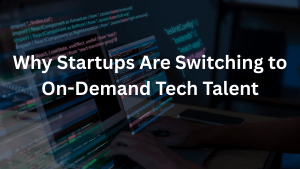

How AI Is Changing the Game for Developer Hiring