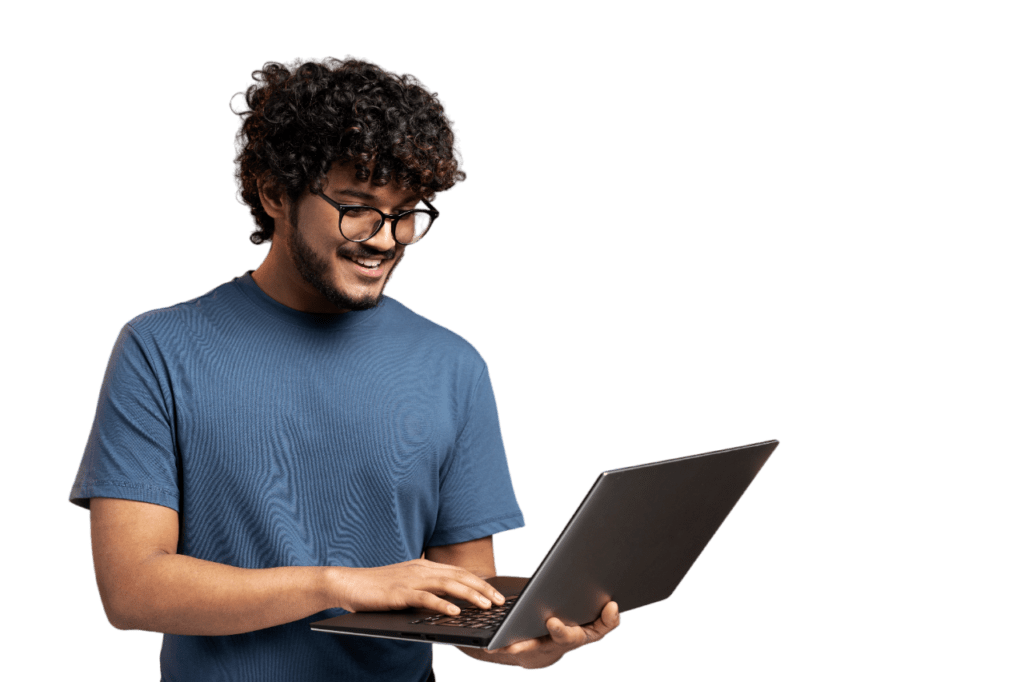Blog
PWA vs Native Apps: Which one to choose in 2023?

In today’s mobile-first era, everything is just a click away, and mobile applications have seamlessly integrated into our daily lives. From banking services to everyday grocery shopping to social media and entertainment, the use of mobile apps has risen over the past few years.
Some recent statistics make it clear the exponential rise in usage of mobile devices and apps:
- 21% of Millennials open an app 50+ times per day (Source: The Manifest).
- The average smartphone owner uses 10 apps per day and 30 apps each month (Source: TechCrunch).
- An American on average checks their phone 262 times a day, or once in every 5.5 minutes (Source: reviews.org).
For businesses and developers, it is crucial for them to choose the correct tool for app development to create a seamless experience for the users.
This article delves into the significance of Progressive Web Apps (PWAs) and Native Apps, helping you determine which one to choose.
Table of Contents
What is a Progressive Web App (PWA)?

Progressive Web Applications, or PWAs, are web apps that are a hybrid of a responsive website and a mobile app. They provide users with an immersive, engaging, and seamless experience across devices and platforms.
PWAs are not considered as conventional apps and can be accessed directly from the user’s browser. It can be directly added to the home screen without downloading from the app store.
PWAs are developed using three major coding languages: HTML, CSS, and JavaScript. It leverages a modern JavaScript framework, service workers.
Let us take a look at some of the most commonly used PWAs globally:
- Twitter Lite
- Starbucks
- Flipkart
What is a Native App?

Whenever you mention downloading an application on your phone, it is a native app that you are referring to. They have been around since smartphones came into use.
Native apps are OS-specific, such as iOS or Android, and are optimised to best utilise the hardware. Unlike PWAs, Native apps need to be downloaded from the device’s app store.
Native apps are developed using programming languages such as Java or Swift with access to native-level APIs and system integrations. This allows developers to design apps that provide a seamless experience that aligns in look and feel with other apps. Native apps are designed to be highly optimised for the platform they run on.
Let us look at some of the most commonly used Native apps::
- PokemonGo
- Spotify
PWA vs Native Apps: A Comparative Study
Whether to choose PWA or Native Apps depends on several factors. From business goals to cost-effectiveness and usability, every aspect needs to be considered before moving forward with one.
Let us look at the pros and cons of both and their respective use cases to help you decide.
What are the benefits of Progressive Web Apps or PWA?
1. Cross-platform compatibility
Progressive Web Apps, or PWAs, are not device- or OS-specific. HTML, CSS, and JavaScript form the backbone of PWAs, making them compatible with any device. It is accessible through any web browser, irrespective of the OS or device type and size.
2. Cost-Effective Development
For organisations, PWA significantly reduces the cost of development. The codebase is not OS-bound, and developers do not need to write separate code for different platforms. It reduces workload and maintenance efforts and saves time and money.
3. No Installation
Progressive Web Apps remove the need to download and install the app from the app store. Users can easily access the app on their browser and add it to their home screen. It makes it simpler for users to interact with the app and removes the need to download, install, and set permissions.
4. Availability and Loading Speed
PWAs load faster and work even with low internet connectivity. The service workers cache app resources and store and manage shell data. This will result in the app loading faster, even with a low or no internet connection. It allows users to have a seamless experience.
To reduce load time and ensure smooth navigation, it uses techniques such as preloading and lazy loading, which make it fast and responsive.
5. Visibility
Progressive Web Apps can be SEO-optimised and indexed by the Google Search Engine. Thus giving it greater visibility and making it easier to find through a normal web search. This increases the chances for a business to have a greater user base, organic growth, and credibility.
What are the disadvantages of Progressive Web Apps or PWA?
Browser Support
PWAs depend on modern web standards and APIs. This limits functionality, and some features become inaccessible to browsers on which the latest features are not supported.
Limited Integration
As Progressive Web Apps are made from a single codebase, they have limited capabilities to integrate with the device’s hardware and software. Native apps, on the other hand, can easily integrate with the platform and access the device’s camera, Bluetooth, NFC, etc.
Offline Capabilities
While we mentioned PWAs are accessible with little or no internet, this is only true for cached pages by service workers. If a page is not cached and an internet connection is not available, then the user won’t be able to use it.
More Energy Consumption
PWAs rely heavily on JavaScript as their backbone. Unlike native apps, they drain more battery. Therefore, using the apps for a long time may cause frequent draining of the batteries of smart devices.
Limited App Store Presence
Progressive Web Apps can be easily found on search engines, but they are mostly missing from the Google Play Store or Apple App Store. This might limit its overall reach, visibility, and trustworthiness.
Use Cases of Progressive Web Apps (PWAs)
Countless companies across industries are using PWAs. Let us look at some of the use cases.
1. E-commerce: Progressive Web Apps create a seamless and engaging experience for eCommerce users. Features like quick product browsing, access to the offline product listing, and push notifications for deals and offers to make the user’s experience hassle-free.
Example: Flipkart Lite
2. News and Media: Faster loading times, offline reading, and push notifications of breaking and latest news are some of the features that make Progressive Web Apps suitable to be used by news and media companies.
Examples: Washington Post, Forbes, Medium, etc.
3. Travel and Tourism: Trivago, Ola, Make My Trip, etc. are some very popular travel and tourism companies making use of PWAs. From bookings to real-time updates of flight statuses and delays, PWAs offer a seamless experience to users.
4. Banking and Finance: PWAs give users access to their bank accounts to check balances, pay bills, and perform transactions. For transactions, PWA banking apps send push notifications as alerts, ensuring an overall secure mobile banking experience for the users.
Example: PayPal and Stripe
What are the benefits of Native Apps?
1. Performance
Native apps are tailored to the operating system (iOS or Android) of the device. They use platform-specific APIs and native programming languages such as Objective-C, Swift, Java, or Kotlin. It ensures that a flawless, powerful, and high-performance app is created, taking full advantage of the platform.
2. Better Integration
As Native apps are device-specific, they can leverage system hardware and interact with other native apps. They have access to the camera, Bluetooth, microphone, etc. For example: a native fitness app might need access to the camera as well as Facebook to update profile details.
3. Consistent User Experience
Native apps provide a consistent user interface on a mobile device as they strictly adhere to the platform’s design specifications. They offer intuitive and better user experience when compared to PWAs.
4. App Store Accessibility
Native apps are always distributed through the app stores on iOS and Android devices. The centralised platform increases the credibility of the app. Users can easily download and update apps from the app store. Managing the app becomes easy for the user.
5. Security
Native apps allow developers to implement robust security features using device information and the OS. From two-factor authentication to face recognition or setting a password, customer data is more secure in native apps. PWAs generally lack such complex security features.
6. Monetization
If you are planning to gain monetary benefits from your software or application, then you should consider native app development. As native apps are available in the app store, it is easy to integrate payment processing and in-app purchases.
7. Battery Usage
Native apps are written in hardware or operating system’s native language. They consume less battery and device power when compared to Progressive Web Apps and can run pretty well in offline mode.
What are the disadvantages of Native Apps?
1. Cost-intensive development
Developing native apps is cost-intensive in terms of time and money. Code written for iOS cannot be reused on Android, or vice versa. As code is written in different languages for all the platforms, separate developer teams are needed. This also means maintaining and updating separate codebases. It increases the complexity and overall development cost.
2. Significant Maintenance Costs
Native Apps have a significant maintenance cost because of frequent updates. This is essential so that the app is in sync with the latest version of the OS. It ensures that the app is bug-free and security patches are applied, while at the same time enhancing the functionality.
3. Longer Time To Market
Native apps, when published on the app store, do not go live immediately. They need to pass through a series of validations, compliances, and approvals before they are available for users to access and download. Having different versions of the app for different OSes just adds to the timeline. Every new version or feature of the app needs to go through the same approval process before it is available to users.
4. Memory Usage on Device
Native apps use device storage when they are downloaded. Users are often sceptical of memory-intensive apps on their devices and choose to save memory instead. Ultimately, they drop the idea of downloading the native version of the app.
5. Discoverability
The app stores provide a centralised platform for users to download, update, and manage their apps. But it also provides users with too many options to choose from. To gain visibility and stand out among the competition, marketing efforts are required.
Use Cases of Native Apps
- Social Media: Most of the popular social media platforms like Facebook, Instagram, Twitter have their native apps which can be installed on the device. They provide a seamless experience to the users and allow the apps to access the device’s camera, mic, and other device specific features.
- Gaming: Native apps are very widely used for building gaming applications. Pokemon Go, Clash of Clans, Angry Birds,Asphalt are examples of some games which provide users with an immersive experience by leveraging the capabilities of the device.
- E-commerce: Native apps make it possible to create feature rich e-commerce applications which offer personalised recommendations, secure payment options, AR visualisation options, and voice search. Examples include: Amazon & Ebay.
- Media & Entertainment: Most media and entertainment apps, such as Netflix and Spotify, are built using native apps, which allows them to design a user-friendly interface and deliver high-quality content. These apps offer users the ability to curate watchlists or playlists, download songs or movies, and access them offline.
Comparing & Contrasting Progressive Web Apps and Native Apps
| Progressive Web Apps (PWAs) | Native Apps | |
|---|---|---|
| Platform Compatibility | Compatible with multiple platforms (web, iOS, Android) | Platform-specific (iOS, Android, Windows) |
| Installation | Installed directly from a web browser | Installed from respective app stores |
| Development Approach | Built using web technologies (HTML, CSS, JS) | Developed using platform-specific languages (Swift, Java, C#) |
| App Updates | Updates automatically when accessed online | Updates through app store downloads |
| Access to Device APIs | Limited access to device features and APIs | Full access to device features and APIs |
| Offline Functionality | Limited offline capabilities with caching | Extensive offline capabilities |
| Performance | Generally slower compared to native apps | Generally faster due to platform-specific optimizations |
| App Distribution | Easily shared via URL and discoverable by search engines | Requires submission and approval process on app stores |
| User Engagement | Can be accessed with a single click on a URL | Requires installation for engagement |
| Development Cost | Generally lower cost due to single codebase | Higher cost due to platform-specific development |
| User Experience | Less consistent across platforms | Provides native look and feel on platforms |
| Accessibility | Lacks some accessibility features available in native apps | Can implement native accessibility features |
What Should You Choose- Progressive Web App or Native App?
let’s look at a few use case scenarios where one might choose Progressive Web Apps (PWAs) or Native Apps:
When to choose PWAs:
Low Budget and Fast Deployment: If you’re a startup or a small business looking to build an app quickly and on a tight budget, a PWA is a great choice. PWAs can be built once and used across all platforms, reducing development time and cost.
Poor Internet Connectivity: If your target audience is in an area with poor or unreliable internet connections, a PWA may be more effective. PWAs can work offline or on low-quality networks, making them accessible to users in remote or rural areas.
SEO Importance: If search engine optimization (SEO) is crucial for your business model, a PWA can be a better choice because it is indexed by search engines, which can increase visibility and reach.
No Need for App Store Approval: If you want to avoid dealing with app store approvals and guidelines, a PWA is the way to go. PWAs don’t need to be distributed through app stores, so you won’t need to worry about meeting app store requirements or paying any associated fees.
Frequent Updates: If your app will need frequent updates, a PWA can be advantageous. PWAs can be updated on the fly without the need for users to download updates.
Example: Pinterest decided to build a PWA when they realized their mobile web experience was sub-par, resulting in low engagement and conversion rates. After launching the PWA, they saw a significant increase in user engagement and ad click-through rates.
When to choose Native Apps:
Superior Performance and User Experience: If your app needs to deliver a superior user experience, handle complex tasks, or provide high-quality graphics (like a mobile game or video editing app), a native app will be a better choice.
Device-Specific Functionality: If you’re building an app that requires access to device-specific features (like GPS, camera, accelerometer, push notifications), a native app is usually the better choice.
Integration with Other Native Apps: If you need deep integration with other native apps (like contacts, calendar, email), native app development is a better fit.
Leveraging App Store for Marketing: If you plan to leverage the app store for user acquisition and marketing, a native app is a good choice. Many users discover new apps through browsing app stores.
Robust Offline Mode: Although PWAs can work offline, native apps generally offer more extensive offline capabilities.
Example: Uber decided to build a native app to provide a smooth and quick booking experience. The native app could easily access device features like GPS for location tracking, delivering an optimal user experience.
Remember that there’s no one-size-fits-all answer. The best choice depends on your specific needs, goals, and circumstances. It’s also worth noting that there are hybrid solutions, like React Native or Flutter, which allow you to build apps with a single codebase that can run on both iOS and Android, while still accessing many device-specific features. These can be a good middle-ground option to consider.
Wrapping Up
We hope this article will help you decide whether to choose native app or progressive web app technology for your mobile application development. Both have their own pros and cons. Evaluate and understand them, and choose the one that aligns with your business goals, resonates with your user base, and at the same time, is cost-effective in terms of time and money.
If you are looking to hire PWA or native app developers, don’t worry; we’ve got your back. Hire from Ellow from a pool of 25,000+ pre-vetted resources and start building your mobile application development team in less than 48 hours.
Sign up with Ellow, and access 25,000+ pre-vetted profiles and start building your mobile application development team in 48 hours.
Frequently Asked Questions
It depends on difference use cases. PWAs can be more cost-effective, easier to maintain, and they offer an app-like experience without the need for download from an app store. However, native apps offer better performance, full access to device capabilities, and they may provide a more seamless user experience.
While PWAs offer many advantages, it’s unlikely they’ll completely replace native apps in the near future. Native apps still provide better performance and full access to device’s capabilities which is crucial for some applications.
PWAs can load faster than native apps because they use service workers to cache data. However, in terms of actual performance, such as animations and transitions, native apps typically perform better because they’re built in languages directly supported by the platform.
PWAs can function both offline and online. One of their key features is the ability to work offline by caching content for later use.
PWAs are gaining popularity and they do represent a significant trend in web development, but whether they are the ‘future’ is hard to definitively say. Likely, they will co-exist with native apps, each being used where they fit best.
Many notable companies use PWAs, including Twitter, Pinterest, Starbucks, and Uber.
No, a PWA is not considered a hybrid app. While both offer cross-platform compatibility, hybrid apps are actually native apps wrapped around web technologies, while PWAs are web apps that can mimic some native features.
No, PWA isn’t a platform. It’s a type of application — specifically, a web application that can be installed on your device and work offline, providing an experience similar to a native app.
As previously stated, converting a PWA to a native app is possible but might require significant rework and may not result in the exact performance and functionality of a native app.
Abhishek Ghosh
Abhishek Ghosh
Recent posts


The Real Cost of a Bad Tech Hire (And How to Avoid It)