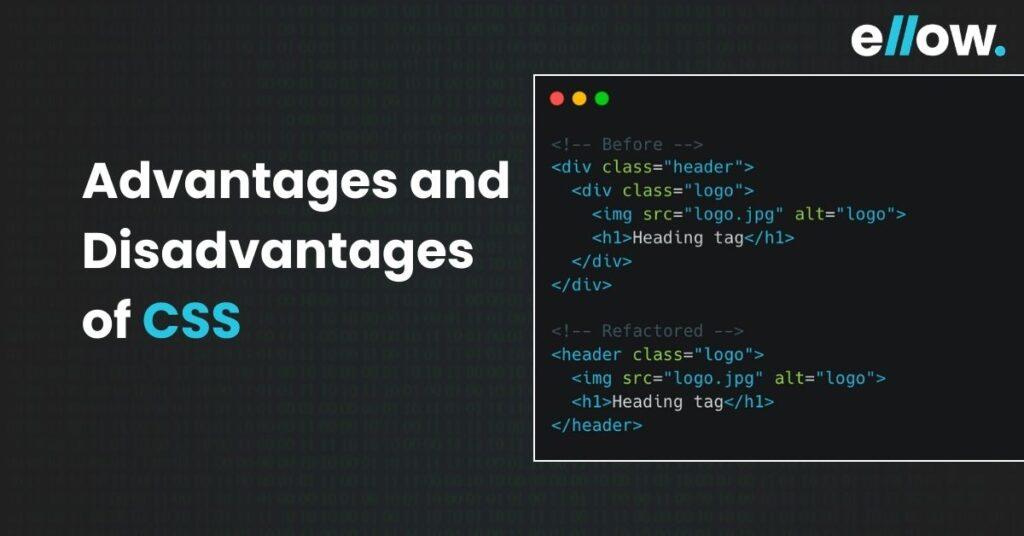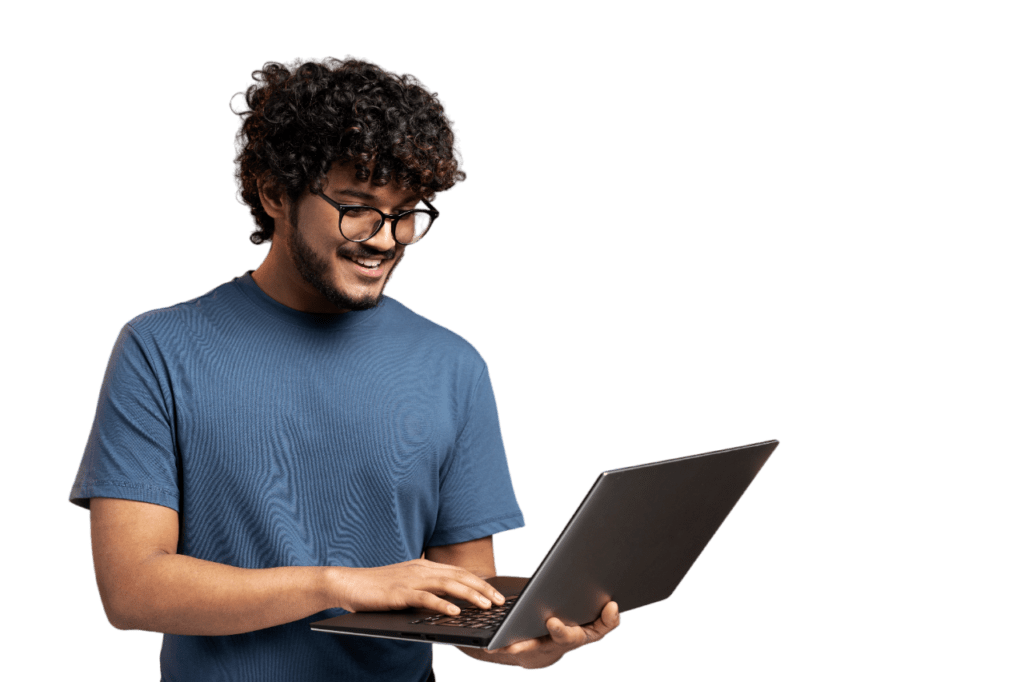CSS, also known as Cascading Style Sheets, plays a vital role in determining the visual aesthetics of websites. According to W3Tech Surveys’ usage statistics, 97.1% of all websites use CSS to enhance visual aesthetics. This shows how important CSS is in designing a visually appealing website.
In this article, we will be exploring the key benefits that CSS offers in terms of enhancing site aesthetics, improving user experience, and simplifying maintenance. Also, we will be looking at some of the drawbacks that software developers and web designers may encounter and how to overcome them.
- What is CSS?
- Different Ways to Use CSS
- Advantages of CSS
- 1. Consistency and Global Styling
- 2. Easier to Maintain and Efficient Updates
- 3. Time-Saving and Faster Loading Times
- 4. Enhanced Design Options and Responsive Design
- 5. SEO-Friendly
- 6. Accessibility and Print-Friendly Pages
- 7. Platform Independence and Device Compatibility
- 8. CSS Minification and Page Load Efficiency
- 9. Cascade, Inheritance, and Class/ID Usage
- 10. CSS Sprites, Animations, and Effects
- Disadvantages of CSS
- Conclusion
- Recommended Reads:
- FAQs
What is CSS?
CSS, or Cascading Style Sheets, is an important component of web design. With CSS, you can control how a website looks and feels. You get to choose the fonts, colors, and how the page is organized. It is often compared to the design of a house – where HTML is the foundation, CSS is the style that makes everything look appealing. From headings and paragraphs to images and tables, CSS styles all elements on a webpage. This way, websites can have a consistent and pleasing appearance across all their pages.
In 2022, according to Statista, JavaScript and HTML/CSS emerged as the predominant programming languages worldwide.
Example of CSS code:
<!DOCTYPE html>
<html>
<head>
<style>
body {
font-family: Arial, sans-serif;
background-color: #f8f8f8;
margin: 0;
padding: 0;
}
h1 {
color: navy;
margin-left: 20px;
}
p {
font-size: 16px;
color: #333;
padding: 20px;
}
.highlight {
background-color: yellow;
font-weight: bold;
}
</style>
</head>
<body>
<h1>Welcome to My Web Page</h1>
<p>This is a paragraph in my web page.</p>
<p class="highlight">This paragraph is highlighted.</p>
</body>
</html>
Different Ways to Use CSS
There are three primary ways to use CSS:
1. External CSS
External CSS creates a separate CSS file and links it to the HTML document. This method promotes consistency across multiple web pages by sharing the same style rules. Any changes to the external CSS file automatically update the styling for all linked pages, streamlining website maintenance.
2. Internal CSS
Internal CSS is embedded within the HTML document using the `<style>` tag. This method is useful when you want unique styles for a single page. However, it does not offer the same level of reusability as external CSS, making it suitable for smaller projects or specific page customizations.
3. Inline CSS
Inline CSS is applied directly to individual HTML elements using the `style` attribute. It allows you to override external or internal styles for specific elements. While handy for making quick adjustments, inline CSS should be used sparingly, as it can make the HTML code less maintainable and harder to update consistently.
Advantages of CSS
1. Consistency and Global Styling
CSS ensures a consistent visual identity throughout a website or multiple web pages. By employing a single external CSS file, it becomes possible to maintain a cohesive style, minimizing duplication and simplifying global styling updates.
2. Easier to Maintain and Efficient Updates
The separation of content and style in the CSS simplifies the process of maintaining web pages and implementing updates. By modifying a few lines of code in the central CSS file, you can quickly adjust fonts, colors, and layouts without the need to edit each HTML element. This results in a more efficient and hassle-free maintenance process.
3. Time-Saving and Faster Loading Times
Utilizing external CSS files allows web browsers to cache the styling information, resulting in more efficient and faster page load times. This optimization greatly enhances the overall user experience, especially for returning visitors.
4. Enhanced Design Options and Responsive Design
CSS offers diverse design possibilities and enables responsive web design, adapting to various screen sizes and devices. It is crucial to ensure your website looks and functions well on different platforms.
5. SEO-Friendly
Employing clean and structured CSS code can enhance your website’s search engine optimization. By making your code more readable for search engine crawlers CSS can potentially boost your site’s search rankings, leading to increased visibility and traffic.
6. Accessibility and Print-Friendly Pages
CSS allows for better web accessibility and the creation of printer-friendly versions of web pages, making your content more inclusive and suitable for printing. It is valuable for e-commerce websites, blogs, and content-heavy platforms by making it easy to create print-friendly versions of web pages. This feature caters to users who may wish to print articles or product details, delivering a seamless and convenient experience for your audience.
7. Platform Independence and Device Compatibility
CSS ensures your designs remain consistent across different devices and platforms, enhancing the user experience and making your site accessible to a broader audience.
8. CSS Minification and Page Load Efficiency
Minimizing CSS file sizes leads to quicker page load times, essential for retaining visitors and delivering a seamless browsing experience.
9. Cascade, Inheritance, and Class/ID Usage
CSS empowers you to create versatile designs through cascading styles, inheritance, and precise class/ID usage, allowing for efficient styling and layout control.
10. CSS Sprites, Animations, and Effects
Advanced CSS techniques enable you to optimize graphics and create dynamic visuals, including animations and interactive effects, without relying on complex scripting languages. This enhances the user experience and engagement on your website.
Disadvantages of CSS
1. Cross-Browser Issues and Browser Compatibility
CSS might not always look the same across different web browsers. This can lead to inconsistencies in how your website appears to users. Developers often have to write special CSS code for each browser or use something called vendor prefixes to make sure everything looks as it should.
2. Learning Curve
Another hurdle is the learning curve. CSS, while essential, can be complex, especially if you’re just starting. To master CSS, you need to grasp things like selectors, properties, values, and the box model, which can be overwhelming for beginners.
3. Security Concerns
Unlike some other web technologies, CSS doesn’t come with built-in security features. If misused, it can even become a security vulnerability, prone to attacks like Cross-Site Scripting (XSS). This means developers need to be careful when using CSS to avoid potential security risks. To maintain security, developers should clean and validate user-generated CSS input to prevent potential vulnerabilities like XSS attacks.
4. Complex Layouts and Limited Layout Control
CSS has its limitations when it comes to controlling intricate web layouts. Achieving specific designs, like making columns of equal height, can be a bit tricky without employing workarounds or turning to other technologies like Flexbox or Grid.
5. File Size and Performance Impact
Extensive or poorly optimized CSS files can make your web pages load slowly. To keep your website performing at its best, it is crucial to keep your CSS as minimal and optimized as possible.
6. Over-Specificity and Overriding Styles
The way CSS works can sometimes lead to unexpected styling conflicts. This happens because CSS is “cascading,” meaning styles can pile up and sometimes override each other in unexpected ways. Managing these conflicts can be challenging.
7. Maintenance Challenges
As websites grow and evolve, maintaining and reorganizing CSS can become quite complex and time-consuming. It is essential to stick to best practices and use naming conventions to keep your styles manageable.
Check this video out: What is CSS? Why Use CSS? What Does CSS Do? Advantages and Disadvantages of CSS?
Conclusion
CSS is a powerful tool for web design, offering numerous advantages. It enhances website aesthetics, allows for easy updates, and improves loading speed. CSS also enables responsive design, ensuring your site looks great on various devices. Additionally, excessive use of CSS can slow down your site. Understanding these pros and cons is crucial for web developers. When used wisely, CSS can transform your website into a stunning digital masterpiece, but it requires skill and care to avoid potential pitfalls.
Recommended Reads:
Advantages and Disadvantages of HTML
Best programming Languages for Android App Development
FAQs
What is CSS, and why is it important for web design?
CSS, or Cascading Style Sheets, is a stylesheet language used in web design to control the layout and presentation of web pages. It’s essential because it allows designers to customize the appearance of websites, making them visually appealing and user-friendly.
What are the advantages of using CSS in web development?
CSS offers several advantages, including improved website aesthetics, easy updates across multiple pages, faster loading times, and the ability to create responsive designs that adapt to various devices.
Are there any disadvantages to using CSS?
Yes, there are some drawbacks to CSS. It can be complex for beginners, leading to a steep learning curve. Compatibility issues with different web browsers can also arise. Overusing CSS can potentially slow down a website’s performance.
How can I overcome CSS compatibility issues with different browsers?
To address browser compatibility, web developers often use techniques like feature detection, browser-specific CSS rules, or relying on CSS frameworks that handle cross-browser compatibility. Testing your site on various browsers is essential to identify and fix issues.
What’s the key takeaway for using CSS effectively?
The key takeaway is that CSS is a valuable tool, but it requires expertise and careful application. Mastering CSS can help you create visually stunning websites, but it’s crucial to strike a balance between design and performance for a successful web presence.