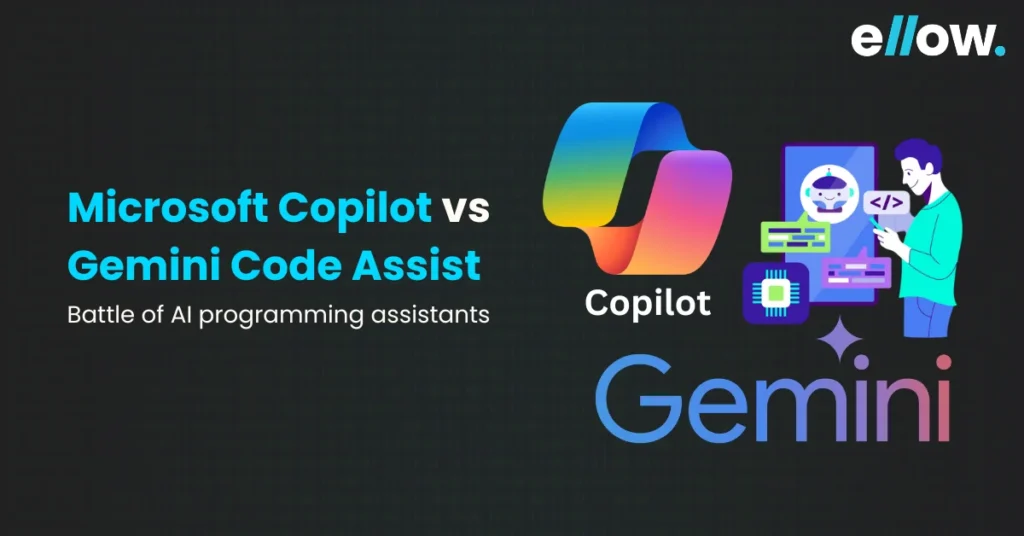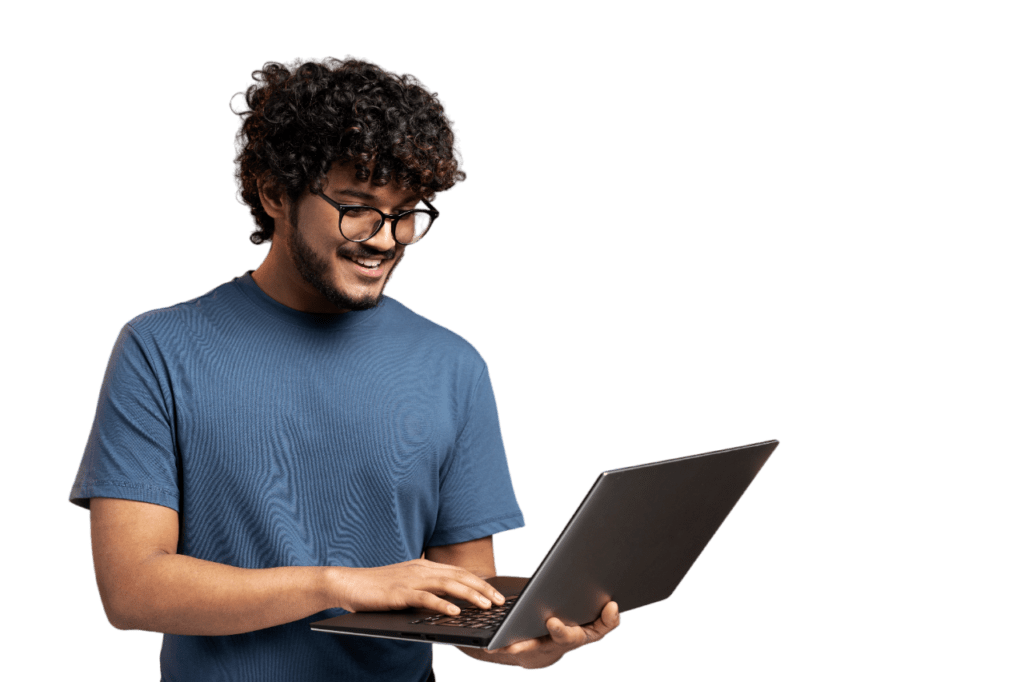Google Gemini and Microsoft Copilot are two of the leading competitors in AI-powered code assistance. At first glance, their similarities are striking, comparable interfaces, analogous functionalities, and even identical pricing structures. However, a closer examination reveals a significant discrepancy in the value proposition.
According to Statista, the AI Copilot enhancement market is expected to reach $37.7 billion by 2026, underscoring the growing reliance on such technologies among developers.
Similarly, the generative AI market is projected to grow substantially, with forecasts indicating a significant uptick in demand. Having meticulously tested Copilot and Gemini within their respective ecosystems, we present an insightful comparison to aid developers in discerning the optimal solution for their specific needs.
Whether seeking enhanced productivity, code quality improvements, or seamless integration, our guide provides actionable recommendations tailored to diverse use cases.
What is Microsoft Copilot?
Microsoft Copilot is an AI assistant designed to aid developers in writing code more efficiently. It integrates with Microsoft 365 apps and is powered by OpenAI’s GPT-3.5 and GPT-4 Large Language Models (LLMs).
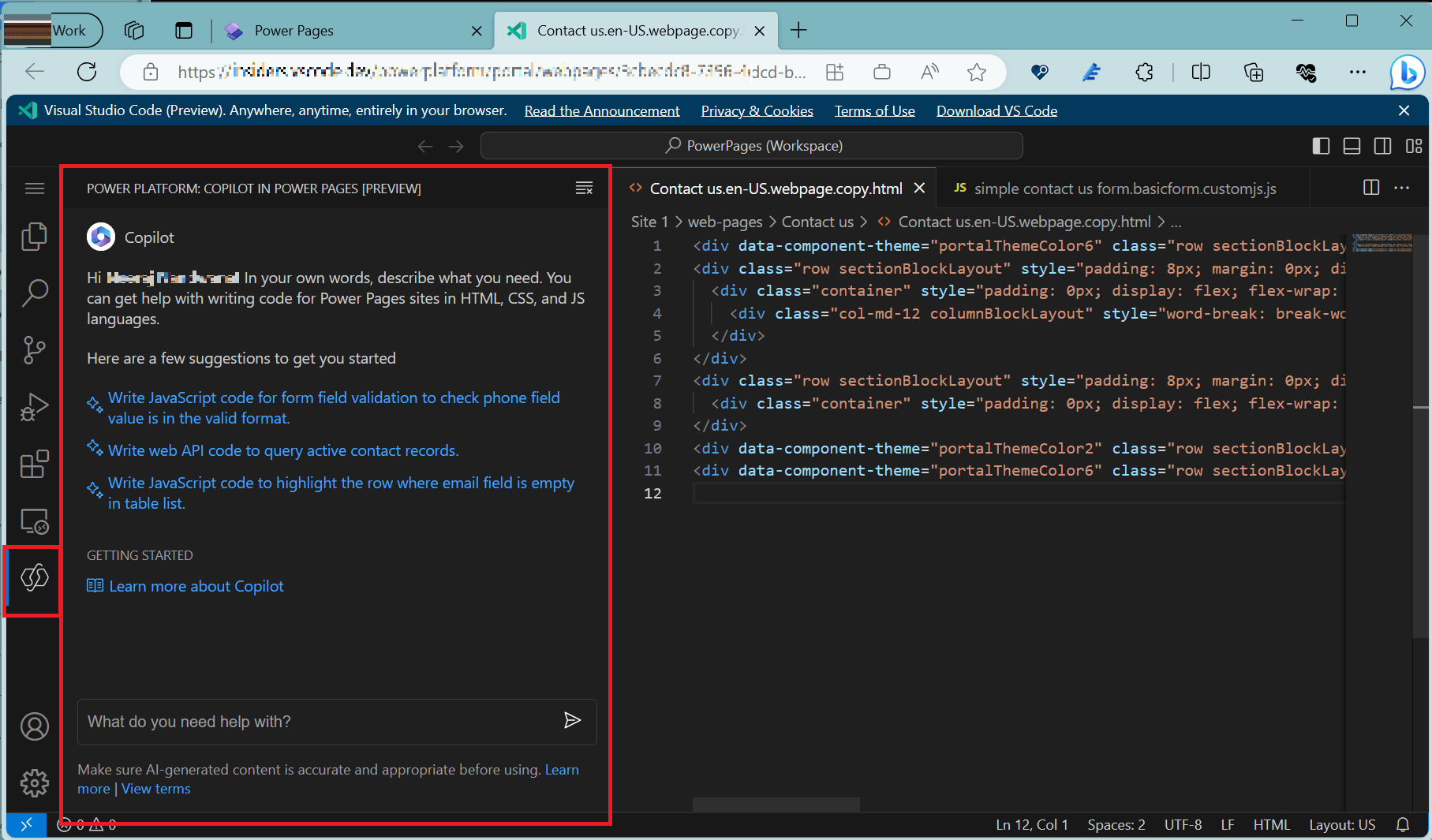
Microsoft Copilot’s Features
- Context-Aware Code Suggestions: Understand the context of the code being written and provide relevant suggestions accordingly.
- Code Exploration: Allows developers to explore different coding options and techniques through its suggestions.
- Language Agnostic: Supports multiple programming languages, making it versatile for developers working with various tech stacks.
- Personalization: Learns from the developer’s coding style and preferences over time, providing increasingly accurate suggestions.
- Documentation Assistance: Provides documentation snippets and explanations for code segments, aiding in understanding complex concepts.
- Error Prevention: Helps in preventing common coding errors by providing suggestions based on best practices and coding standards.
- Code Formatting: Assists in maintaining consistent code formatting by suggesting formatting options and automatically applying them.
- Version Control Integration: Seamlessly integrates with version control systems like Git, assisting in managing code changes and merges.
- Code Refactoring: Offers suggestions for refactoring code to improve readability, performance, and maintainability.
- Accessibility Features: Includes features to enhance accessibility for developers with disabilities, such as screen reader compatibility and keyboard shortcuts.
- Offline Support: Provides limited functionality even when working offline, allowing developers to continue coding without interruptions.
Pros of Microsoft Copilot
- Tailored for Code Generation: Focused on code-related tasks, enhancing productivity.
- Intelligent Code Suggestions: Provides smart suggestions and auto-completion, speeding up coding.
- Seamless Integration: Easily integrates with commonly used code editors.
Cons of Microsoft Copilot
- Limited Applicability: Primarily useful for coding tasks, may not be as beneficial for other types of tasks.
- Plagiarism Concerns: Reliance on pre-existing code snippets may raise concerns about plagiarism.
Use Cases for Microsoft Copilot
- Code Completion: Microsoft Copilot helps complete code snippets as you type, suggesting whole lines or blocks of code. This feature is particularly useful when you know what you want to achieve but are unsure about syntax or specific API usage.
- Writing Boilerplate Code: It can quickly generate repetitive or boilerplate code, such as class definitions, data models, and standard methods, saving developers time and effort.
- Learning New Libraries and Frameworks: Copilot can suggest code that uses libraries or frameworks you might not be fully familiar with. By seeing examples in real-time, developers can learn how to use new tools more efficiently.
- Debugging Assistance: When bugs occur, Copilot can suggest corrections or alternative code implementations. This can be a great way to overcome common errors and learn best practices in debugging.
- Automating Tests: It can generate test cases for your code, helping ensure that your functions handle various input scenarios correctly. This is particularly helpful in test-driven development environments.
- Documentation and Comment Generation: Copilot can help by generating comments and documentation based on the code context, which helps in maintaining clear and understandable codebases.
- Exploring Different Coding Approaches: Copilot can provide multiple solutions or methods to solve the same problem, offering you a way to compare different approaches and select the most efficient or readable one.
- Integration with IDEs and Tools: Microsoft Copilot integrates seamlessly with popular development environments and tools, providing a smooth experience without needing to switch contexts frequently.
- Multilingual Support: It supports multiple programming languages, allowing you to work on various projects ranging from web development in JavaScript to systems programming in C++.
Customization and Learning: Over time, Copilot learns from the code you write and adapts its suggestions to better fit your coding style and preferences.
Check this video out: 5 Best AI Coding Assistant Tools in 2024
Expert Perspectives on Copilot.
Experts from the industry have shared their opinions about the implications of Copilot.
“Copilot boosts productivity but cannot reason about code correctness or intent. The output still requires thorough human review.” — Nat Friedman, CEO of GitHub
“Copilot reduces drudgery for common coding patterns but still requires human guidance on complex problem-solving and business logic.” — Donovan Brown, Principal Developer Advocate at Microsoft
“The future of AI pair programmers looks promising but concerns exist around code originality and licensing issues.” — Professor Daniela Rus, Director of MIT Computer Science and Artificial Intelligence Lab
“Copilot suggests syntactically valid code but doesn’t ensure semantic correctness — you still need testing, type checking, etc.” — Robert “Uncle Bob” Martin, software engineer and author
The general agreement is clear — while Copilot significantly enhances productivity, it is not yet a complete substitute for human developers. It is advisable to use it responsibly and under careful human supervision.
What is Google Gemini?

Gemini is Google’s latest generative AI chatbot, succeeding Google’s Bard in 2024. Powered by the Gemini LLM, Google’s “best family of large language models,” Gemini is designed to integrate with various Google Workspace apps, including documents, presentations, spreadsheets, and mail.
Sundar Pichai, on behalf of Google’s team, highlighted Gemini’s enhanced capability to handle up to 1 million tokens of context. This allows developers to work with large codebases or datasets in a single instance, providing an unprecedented scope of understanding and interaction with the data. This is particularly beneficial for tasks requiring deep analysis of extensive programming projects or data sets (blog.google).
Gemini Code Assist Primary Features
- Multimodal Processing: Gemini Code Assist excels in processing both text and images. This means it can understand and generate responses based on not only textual inputs but also visual information.
- Customizable Code Assistance: Within Google Cloud environments, Gemini provides code suggestions that are context-aware and tailored to specific operational needs, allowing for quicker onboarding and understanding of new or existing projects.
- Integration with Google Cloud Services: Gemini’s integration with Google Cloud services facilitates a smoother development journey across various databases and APIs. It supports automated generation of code snippets and API specifications, simplifying the process of building complex software systems.
- Enhanced Image Recognition: One of Gemini’s standout features is its advanced image recognition capabilities. This allows it to analyze and interpret visual content, such as photos, diagrams, or screenshots. By understanding the context of images, Gemini can provide more contextually relevant responses. For example, based on the interpretation of the design elements from a screenshot, Gemini can generate corresponding HTML, CSS, or JavaScript code.
- Content Generation: Gemini Code Assist is adept at generating content based on the input it receives. Whether it’s writing code snippets, composing textual descriptions, or creating visual elements, Gemini can assist developers in generating content quickly and efficiently.
For example, Gemini’s ability to interpret complex diagrams or screenshots can assist developers working on documentation or tutorial applications. By understanding the visual content, Gemini can generate descriptions or explanations automatically, enhancing the user experience by providing immediate contextual information.
- Versatility Across Domains: Gemini’s versatility extends across various tasks and domains, making it suitable for a wide range of applications. Whether it’s developing software, conducting research, or creating multimedia content, Gemini can adapt to different use cases and provide assistance tailored to the specific needs of developers.
- Natural Language Understanding: Another key feature of Gemini is its natural language understanding capabilities. It can comprehend and process human language in a way that enables fluid communication and interaction. This makes it easier for developers to interact with the AI and convey their intentions effectively, whether through text or speech inputs.
Pros of Gemini
Gemini offers several advantages for developers:
- Multimodal Capabilities: Its ability to process both text and images enhances its utility for various tasks.
- Enhanced Image Recognition: Gemini’s advanced image recognition capabilities provide developers with powerful tools for visual data processing.
- Versatility: Gemini’s versatility across different tasks and domains makes it a valuable tool for a wide range of applications.
Cons of Gemini
While Gemini offers significant benefits, it also has some limitations:
- Complexity of Training and Deployment: Training and deploying Gemini may require a significant investment of time and resources due to its sophisticated capabilities.
- Limited Availability: Gemini may not be as widely available as other chatbot solutions, limiting its accessibility for some developers.
Use Cases for Google Gemini
Developers can leverage Google Gemini for various purposes, including:
- Code Completion: Gemini Code Assist provides intelligent code completion suggestions based on the context of the code being written. This feature saves developers time by offering relevant code snippets and functions as they type, reducing the need to manually search for syntax or reference materials.
- Error Prevention: By analyzing code in real-time, Gemini Code Assist can identify potential errors or inconsistencies in the codebase. It offers suggestions to fix common mistakes, such as syntax errors or missing parameters, helping developers maintain clean and error-free code.
- Code Refactoring: Google Gemini Code Assist can analyze existing code and suggest improvements for readability, performance, and maintainability. It offers recommendations for code refactoring, such as renaming variables, extracting methods, or optimizing loops, to enhance the overall quality of the codebase.
- Documentation Assistance: Gemini Code Assist can generate documentation for code elements, including functions, classes, and variables. It automatically generates comments and annotations based on the code context, providing developers with helpful documentation to understand and maintain their code.
- Integration with Google Services: Google Gemini Code Assist integrates seamlessly with other Google services, such as Google Cloud Platform and Google Workspace. Developers can leverage Gemini’s capabilities to interact with Google APIs, access cloud resources, and collaborate on projects within the Google ecosystem.
- Machine Learning Integration: Gemini Code Assist leverages Google’s expertise in machine learning and natural language processing to provide advanced code suggestions and assistance. It can understand complex code patterns, adapt to developer preferences, and continuously improve its recommendations over time.
Key Features Comparison
Code Completion Comparison
Microsoft Copilot offers robust code completion capabilities, leveraging advanced AI models to suggest contextually relevant code snippets based on the current context. Its integration with GitHub provides access to vast code repositories, enriching its suggestion pool with real-world examples.
On the other hand, Gemini Code Assist, now known as Code Assist, boasts a million-token context window, allowing for extensive code analysis and transformation. This enhancement enables developers to make informed decisions and streamline development workflows, particularly useful for large-scale code modifications across entire code bases.
Language Support
Microsoft Copilot supports a wide range of programming languages, including popular ones like Python, JavaScript, Java, C++, and more. Its extensive language support caters to diverse developer needs and projects across various domains.
Similarly, Code Assist also offers robust language support, ensuring compatibility with multiple programming languages commonly used in software development. Developers can expect accurate and relevant code suggestions regardless of the language they’re working with, enhancing productivity and code quality.
Learning and Adaptation
Microsoft Copilot learns from the user’s coding patterns over time, improving its suggestions and adaptability to individual coding styles. Through continuous usage, developers can expect Copilot to offer increasingly accurate and personalized code completions tailored to their preferences.
Code Assist, on the other hand, excels in adaptability to enterprise environments, offering fine-tuning capabilities based on a company’s internal code base. Through partnerships with industry-leading companies and access to invaluable insights, Code Assist enhances its ability to deliver accurate and relevant code suggestions, thereby driving efficiency in software development processes.
Both Microsoft Copilot and Code Assist offer powerful code completion capabilities with extensive language support and adaptation to users’ coding patterns. The choice between the two ultimately depends on individual preferences, project requirements, and integration preferences with other tools and platforms.
Performance Comparison
1. AI Quality
Regarding AI quality, Microsoft Copilot emerges as the frontrunner compared to Google Gemini. Copilot, fueled by OpenAI’s GPT-4, showcases superior accuracy and consistency in its outputs. While occasional inaccuracies persist, they have significantly reduced since its initial release.
On the other hand, Gemini, despite its human-like conversational abilities, frequently errs in providing accurate information, often exaggerating its capabilities. Additionally, Gemini suffers from memory lapses, occasionally deleting earlier prompts and answers, potentially resulting in the loss of valuable work.
2. UI Comparison
Both Copilot and Gemini offer user-friendly interfaces but with some distinctions. Gemini’s UI is clean and intuitive, resembling ChatGPT with a chat bar at the bottom and recent conversations on the left panel. It provides options to switch between basic and advanced modes, offering different levels of assistance.
In contrast, Copilot’s UI is feature-rich, offering various conversation styles and access to different GPTs for specific tasks. While Copilot’s UI may appear cluttered initially, it provides more customization options and functionalities.
3. App Integrations Comparison
When it comes to app integrations, Copilot outshines Gemini by seamlessly integrating with Microsoft 365 apps, enhancing functionality across various Microsoft platforms.
In contrast, Gemini’s integration with Google Workspace apps is still in progress, with limited functionalities available at the time of writing. While Gemini promises future improvements, Copilot’s current integration capabilities offer more convenience and efficiency to users.
4. Pricing
Both Copilot and Gemini offer similar pricing structures for their paid plans, with Copilot Pro and Gemini Advanced priced at $20 per month for personal use and $30 per month for business use.
However, Copilot lacks a trial period, requiring upfront payment for access, whereas Gemini Advanced offers a generous 2-month free trial.
Despite the identical pricing, Copilot Pro delivers more value for money with its advanced features and integration capabilities compared to Gemini Advanced.
Sure, there’s a performance comparison of Microsoft Copilot and Gemini Code Assist:
| Performance Comparison | Microsoft Copilot | Gemini Code Assist |
| AI Quality | General-purpose AI with code generation capabilities based on OpenAI Codex. | AI quality is evolving; still under development. |
| Speed & Efficiency | Efficient at understanding existing code styles and structure, generating context-aware completions. | Superior reasoning, math, and factual accuracy; handle complex tasks and multi-modal outputs. |
| Usability | Good at code completion and suggestion, but may struggle with unfamiliar codebases or unconventional syntax. | Capable of handling various tasks like document drafting, email management, and scheduling. |
| UI Comparison | Integrates seamlessly with Visual Studio Code, providing a familiar environment for developers. | Google Workspace integration, offering an intuitive interface. |
| App Integrations | Integrates with Visual Studio Code and GitHub. | Integrates with Google Cloud services and offers API integration. |
| Pricing | Offers a free tier with limited features and paid plans for advanced functionality. | No pricing announced yet; potential for both free and paid options. |
Which AI should you opt for: Microsoft Copilot or Google Gemini?
When deciding between Microsoft Copilot and Google Gemini AI, developers should consider several factors to make the best choice for their needs.
- Existing Infrastructure: If your organization primarily uses Microsoft 365 tools, Copilot seamlessly integrates with your existing setup. On the other hand, if you heavily rely on Google Workspace, Gemini AI would be a better fit for your workflow.
- Pricing: It’s crucial to evaluate the cost implications of each AI assistant, including any additional licenses or subscription fees required for advanced features. This ensures that you stay within budget while gaining the functionalities you need.
- Features: Assess your specific requirements for coding assistance, scheduling, document editing, and email automation. Determine which AI assistant offers the features that align best with your development needs.
Conclusion
The comparison between Microsoft Copilot and Google Gemini, alongside the analysis of ChatGPT, highlights the significant advancements AI language models bring to the table for software developers.
These models, powered by sophisticated deep learning architectures and trained on vast datasets, demonstrate remarkable capabilities in understanding and generating natural language.
Both Microsoft Copilot and Google Gemini showcase the forefront of AI-driven innovations, offering developers enhanced productivity and streamlined workflows. Their ability to assist in coding tasks, provide contextual suggestions, and accelerate development processes underscores their transformative potential in reshaping human-computer interaction.
Looking ahead, the integration of these AI language models into various applications is expected to extend beyond technological realms, influencing how we communicate, collaborate, and access information in the digital age. The journey of AI language models represents a remarkable technological breakthrough and signifies a paradigm shift in our relationship with intelligent machines.
FAQs
What are Microsoft Copilot and Google Gemini Code Assist?
Microsoft Copilot and Google Gemini Code Assist are AI-powered tools designed to assist software developers in coding tasks by providing contextual suggestions, auto-completion, and other productivity-enhancing features.
How do Microsoft Copilot and Google Gemini differ in their approach?
Microsoft Copilot leverages OpenAI’s GPT model and GitHub’s code repository to provide contextual code suggestions, while Google Gemini Code Assist utilizes Google’s vast knowledge graph and proprietary algorithms to offer intelligent code completion and assistance.
Which tool is better suited for software development tasks?
The choice between Microsoft Copilot and Google Gemini Code Assist depends on individual preferences, workflow requirements, and the specific nature of coding tasks. Developers may find one tool more intuitive or effective based on their coding style and project needs.
Can Microsoft Copilot and Google Gemini Code Assist be integrated into existing development environments?
Yes, both Microsoft Copilot and Google Gemini Code Assist can be integrated into popular code editors and IDEs, making it seamless for developers to incorporate these AI-powered features into their workflow.
How do Microsoft Copilot and Google Gemini Code Assist contribute to developer productivity?
By offering intelligent code suggestions, auto-completion, and context-aware assistance, Microsoft Copilot and Google Gemini Code Assist help developers write code faster, reduce errors, and streamline the software development process, ultimately enhancing overall productivity.