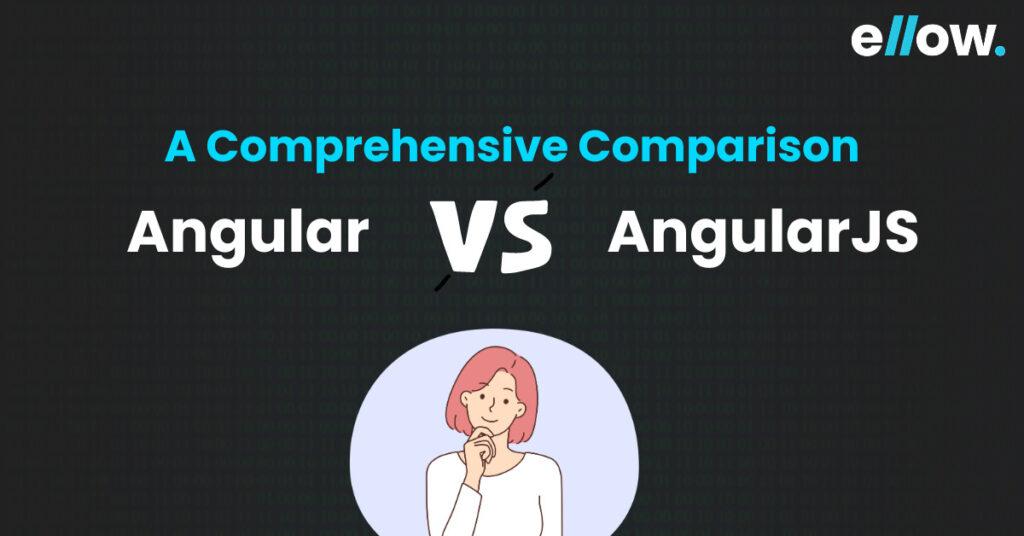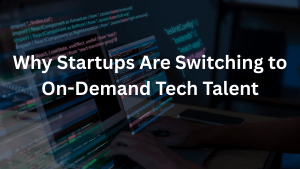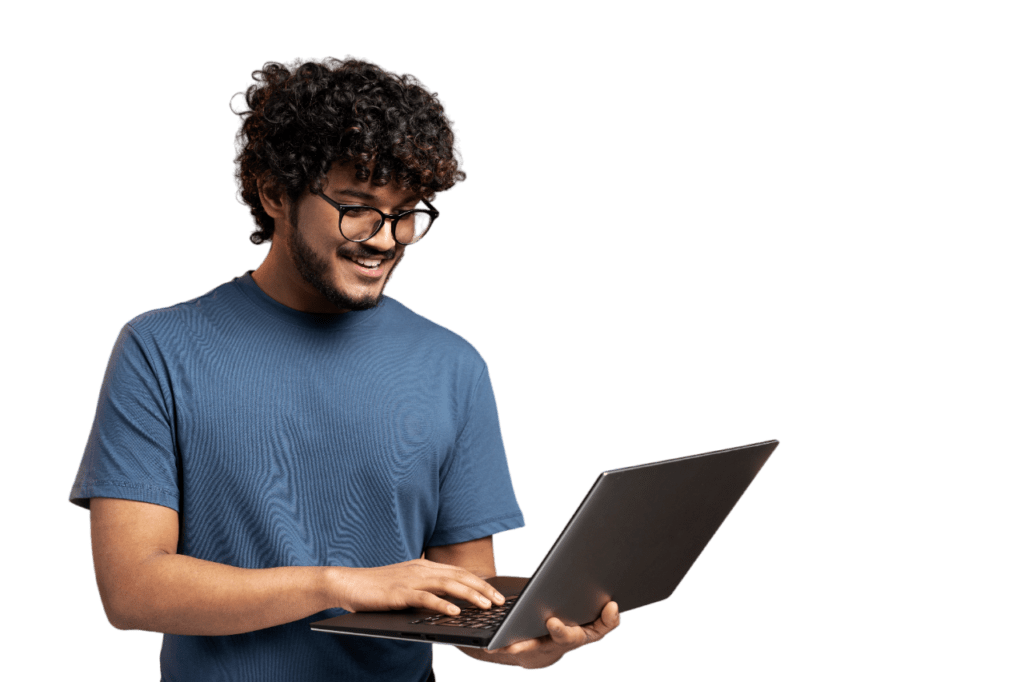Web development has two prominent frameworks that stand out, one is Web development features two prominent frameworks, Angular and AngularJS, each developed by Google but serving distinct roles in front-end development.
AngularJS, the original version known as Angular 1.x, was introduced in 2010. Angular, often called Angular 2+, is a complete rewrite launched in 2016 with a different architecture and feature set.
Both frameworks are crucial for building web applications and single-page applications, marking a significant shift towards dynamic, responsive, and seamless user experiences.
Both Angular and AngularJS have been instrumental in driving the shift towards dynamic, responsive, and seamless user experiences. Statistics attest to their widespread adoption and impact on the development community, making them indispensable tools in the arsenal of web developers worldwide.
So, without further delay, let us explore Angular and AngularJS, dissecting their functionalities, architectures, and key differences in this comprehensive comparison.
What is Angular?
Angular, an open-source web development framework by Google, was launched in 2016 as a comprehensive rewrite of AngularJS, introducing a new architecture based on TypeScript.
Angular is built on TypeScript, a superset of JavaScript, enhancing its features and making it less prone to compilation delays and errors.
Main Features of Angular
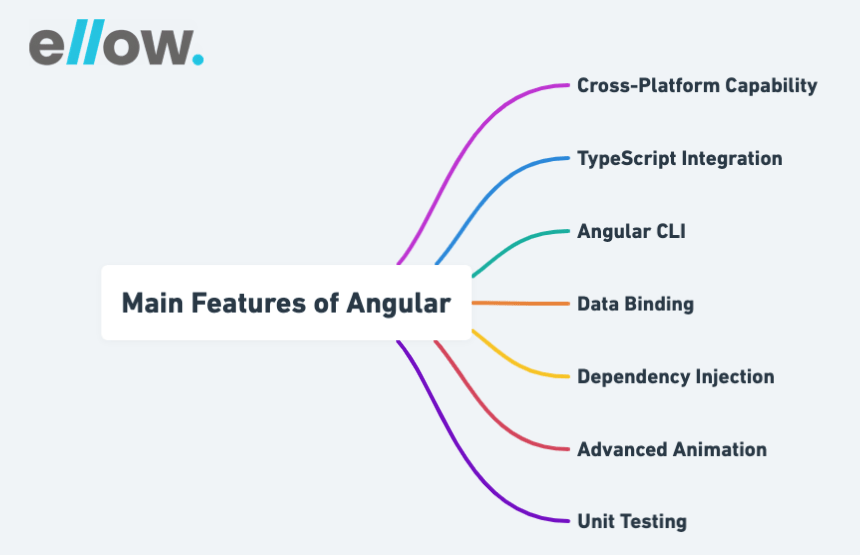
1. Cross-Platform Capability
Angular’s cross-platform capability empowers developers to craft user interfaces for web, desktop, and mobile applications, ensuring versatility across diverse operating systems.
This feature enhances the portability of Angular applications, making them adaptable to various devices and providing a seamless user experience across different platforms.
2. TypeScript Integration
Angular’s adoption of TypeScript, a typed superset of JavaScript, significantly enhances developer experience by enabling static typing. This feature helps in catching errors early during the development phase, leading to more robust and maintainable codebases.
By embracing Object-Oriented Programming (OOPS) principles, Angular developers benefit from a more organized and efficient development experience, making code maintenance and scalability easier.
3. Angular CLI
Angular CLI is a development tool that accelerates the project setup and streamlines development tasks. It simplifies creating components, services, and modules with predefined commands, enhancing developer productivity. Angular CLI is crucial for efficient Angular development, widely sought after by Angular development companies.
4. Data Binding
Angular’s data binding enables dynamic web pages by establishing a link between the application’s data and its user interface elements. With two-way data binding, changes in either the model or the view are instantly reflected in the other, providing a seamless and responsive user experience without manual intervention.
5. Dependency Injection
Angular’s support for dependency injection simplifies the creation and management of dependencies within the application. This feature enhances code modularity, making it easier to organize and maintain. It allows entities to receive their dependencies rather than creating them, promoting efficient development and scalable applications.
6. Advanced Animation
Angular simplifies the integration of sophisticated animations in user interfaces without the need for extensive code. Thanks to a dedicated API, developers can effortlessly enhance UI segments with visually appealing animations, creating a more engaging and dynamic user experience for web, desktop, and mobile applications.
7. Unit Testing
Angular simplifies intricate UI animations with a dedicated API, eliminating the need for extensive code. Developers effortlessly introduce dynamic and sophisticated animations to different segments of the user interface. This feature enhances the visual appeal of Angular applications, providing a seamless and engaging user experience.
Pros of Angular:
- Modularity and Optimization:
Angular’s TypeScript support leads to modular and optimized code, following the OOPS concept.
- Hierarchical Dependency Systems:
TypeScript enhances Angular with meaningful hierarchical dependency systems, contributing to code organization.
- Mobile Support:
Angular stays updated with mobile-first trends, providing a solid framework for mobile development.
- Semantic Versioning:
Angular follows semantic versioning, making version management easy with a major-minor-patch hierarchy.
- Technological Compatibility:
Angular developers can work with various technologies, including Dart, Angular CLI, ES5/ES6, Karma test runner, type-checking syntax, lambda operators, and iterations.
- Simple Routing:
Angular supports straightforward routing for application navigation.
Cons of Angular:
- Not Ideal for Simple Web Applications:
There may be better choices than Angular for developing simple web applications, as its robust features may be excessive.
- Browser Compatibility Issues:
Angular faces browser compatibility challenges, especially with the latest versions, necessitating the use of polyfill scripts to address these issues.
What is AngularJS?
AngularJS is an open-source framework for developing web applications. It is built on JavaScript and is particularly useful for creating dynamic websites and applications, especially in situations where development time is an important factor. It is essential to note that AngularJS is different from Angular, Angular is built using TypeScript, while AngularJS is based on JavaScript.
Released by Google in 2010, AngularJS aimed at simplifying the creation of single-page applications, gaining prominence in front-end development. While AngularJS is sometimes called Angular 1, versions 2 and beyond are simply called Angular.
Main features of AngularJS
AngularJS, like its successor Angular, boasts several features that contribute to its popularity:
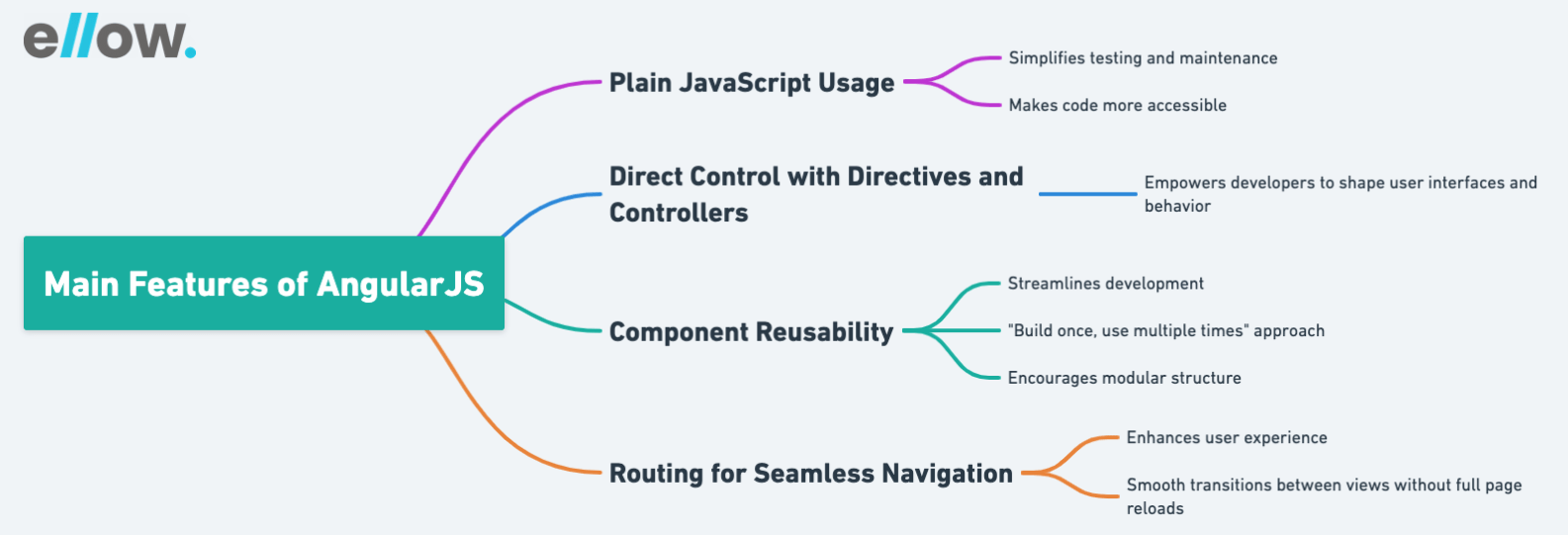
1. Plain JavaScript Usage
AngularJS leverages plain JavaScript for its components, simplifying testing and maintenance. This approach makes the code more accessible for developers, allowing them to work with standard JavaScript to build robust and dynamic features. The absence of complex abstractions enhances the ease of development and ensures a straightforward testing process.
2. Direct Control with Directives and Controllers
AngularJS provides developers with direct control over application functionality using directives and controllers. Directives are seamlessly integrated into HTML code, while controllers manipulate DOM elements. This feature empowers developers to shape user interfaces and behavior, enhancing the flexibility and interactivity of web applications built with AngularJS.
3. Component Reusability
AngularJS promotes component reusability, allowing developers to efficiently use pre-built elements in various parts of their applications. This “build once, use multiple times” approach minimizes redundancy, streamlining development and maintenance processes. This feature enhances code efficiency and encourages a modular structure for creating scalable and maintainable web applications.
4. Routing for Seamless Navigation
AngularJS employs routing, a feature that enables smooth transitions between different views, pages, or sections of a web application without the need for a complete page reload. This enhances user experience by maintaining engagement and contributing to the development of addictive and interactive websites.
Pros of AngularJS:
- MVC Architecture:
AngularJS uses the Model-View-Controller (MVC) architecture for data binding, enhancing efficiency in dynamic applications.
- Unit Testing and Change Detection:
AngularJS facilitates unit testing and change detection at any point in the application.
- Declarative Template Language:
Developers can use technologies like HTML and declarative template language to create more intuitive and responsive websites.
- Cross-Platform Compatibility:
Being an open-source framework, AngularJS can run on various platforms and plugins, making it versatile for front-end development.
- Mobile Operating System Compatibility:
AngularJS is compatible with popular mobile operating systems, including Android and iOS.
Cons of AngularJS:
- Code Complexity:
AngularJS code can become complex, introducing redundancies, especially for inexperienced developers.
- Implementation Scalability:
The scale of AngularJS implementation may require further refinement and polishing.
- JavaScript Dependency:
Disabling JavaScript on AngularJS apps results in a basic page display.
- UI Issues with Watchers:
The UI may break when 200 or more watchers run simultaneously in AngularJS, causing inconvenience.
Different Types of Angular and AngularJS Versions
Regular updates and innovations continue to shape the Angular ecosystem.
- AngularJS (1.x):
- AngularJS, released by Google in 2010, is the first version of the Angular framework.
- It introduced two-way data binding and allowed developers to build dynamic web applications with ease.
- AngularJS versions are labeled with a 1.x format (e.g., 1.0, 1.5) and are considered the “classic” Angular.
- Angular 2+ (2 and above):
- Angular 2, released in 2016, marked a significant departure from AngularJS with a complete rewrite.
- Subsequent versions, such as Angular 4, 5, and so on, introduced improvements and new features.
- This series of Angular is based on a component-driven architecture and uses TypeScript, offering enhanced performance and modularity.
- Angular (from version 4 onwards):
- The Angular team dropped the “JS” from the name starting with version 4, simply calling it “Angular.”
- Angular’s versioning now follows a semantic versioning format (major.minor.patch).
- Regular updates bring performance enhancements, new features, and improved developer experience to Angular applications.
- Angular Ivy (Introduced in Angular 9):
- Angular Ivy is the latest rendering engine introduced in Angular 9, focusing on improving bundle size and runtime performance.
- It allows for better tree-shaking and facilitates faster compilation, resulting in smaller, more efficient applications.
- Angular Elements:
- Angular Elements, introduced in Angular 6, enables the creation of Angular components that can be used in non-Angular environments.
- Developers can build reusable components and package them as custom elements for seamless integration with different frameworks or vanilla JavaScript projects.
- Angular CLI (Command Line Interface):
- The Angular CLI is a command-line tool that helps developers scaffold, build, and manage Angular applications effortlessly.
- It provides a streamlined way to create components, services, and modules, enhancing the development workflow.
- Angular LTS (Long-Term Support):
- Angular LTS versions receive extended support and updates for an extended period, providing stability for enterprise-level applications.
- Enterprises often prefer LTS versions for their projects to ensure a secure and supported environment over an extended timeframe.
Angular vs AngularJS: A Detailed Overview
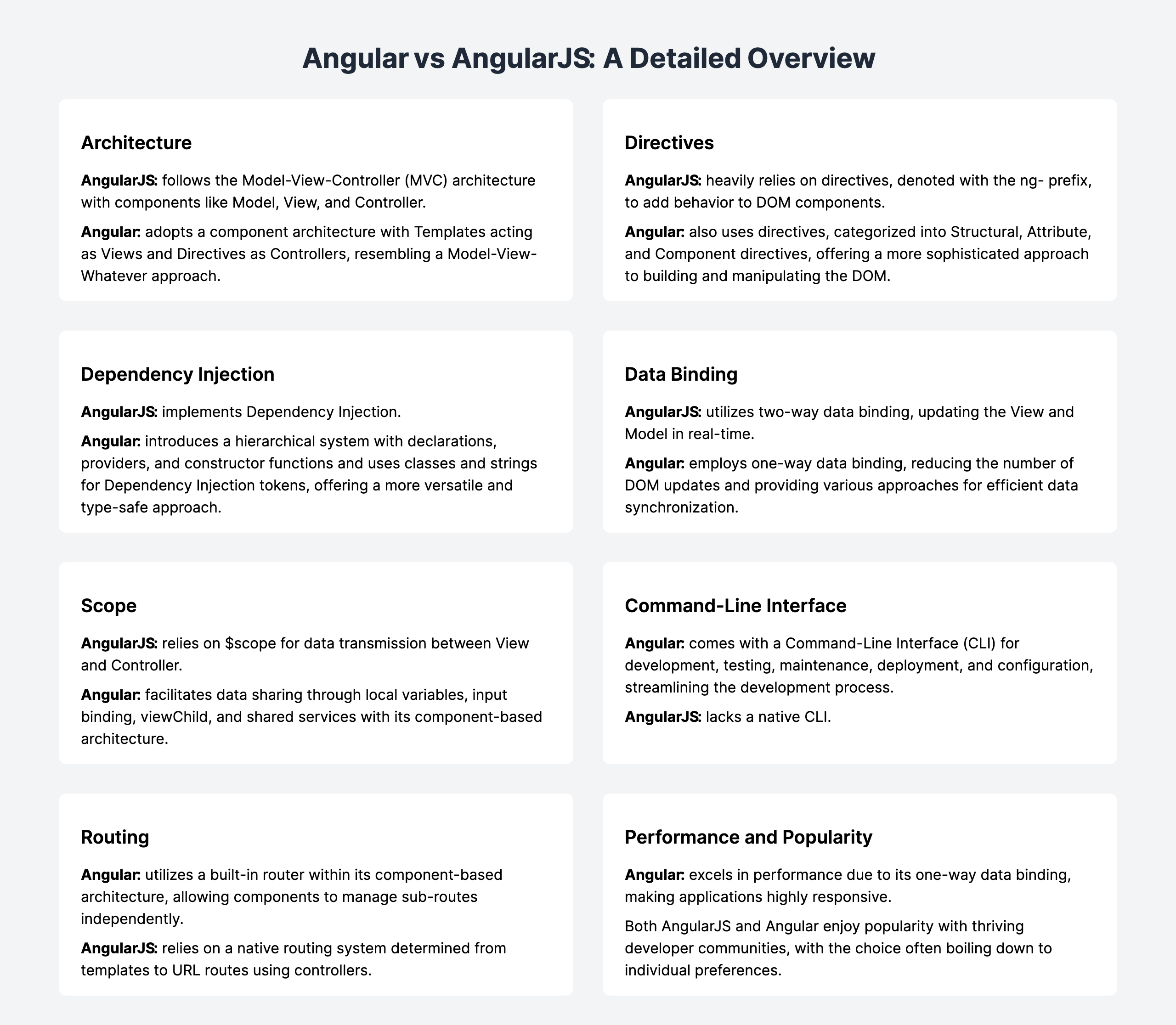
Miscellaneous Differences
- Testing and tools:
AngularJS uses Webstorm, IDE, and third-party tools, while Angular employs the CLI for complete project building.
- Management:
Angular’s structured architecture makes project management and maintenance is more straightforward.
- Animation:
AngularJS comes with animation packages, available as a separate package. Angular, however, does not include animations by default.
- Customization:
Angular, with TypeScript’s features, offers more flexibility and customization compared to AngularJS.
- Mobile Support:
Angular supports mobile development, while AngularJS lacks native support for mobile applications.
- SEO:
Angular’s architecture makes web applications more SEO-friendly compared to AngularJS.
Angular vs AngularJS | Difference between Angular vs AngularJS | Angular Training | Edureka
What is the Major Difference Between AngularJS and Angular
This table provides a concise overview of the major differences between Angular and AngularJS, covering aspects such as development, language, mobile support, architecture, dependency injection, command-line interface, routing configuration, data binding, performance, SEO, testing, ease of project management, and examples of real-world applications.
| Parameters | Angular | AngularJS |
| Developed/Maintained by | Angular Team (Misko Hevery and Adam Abrons) at Google + Angular community | Google + AngularJS community |
| Language | Written in TypeScript (also supports JavaScript) | Written in JavaScript |
| Mobile support | Supported by all popular mobile browsers | Does not support mobile |
| Architecture | Uses Components and Directives | Follows Model-View-Controller design |
| Dependency Injection | A hierarchical dependency injection system | Employs directives in place of dependency injection |
| Command-Line Interface | Comes equipped with the CLI tool | Does not contain CLI tool |
| Routing Configuration | Uses @Route Config{(…)} for configuring Routing | Uses $routeProvider.when() for configuring routing |
| Data Binding | Supports two-way data binding between view and model using () or [] | Uses ng-bind for one-way data binding and ng-model for two-way data binding |
| Performance | Faster | Needs Improvement |
| SEO | More SEO-friendly | Does not contain elements that make websites crawlable |
| Testing | Allows unit testing with Karma, while Angular CLI helps with testing during app building | Requires third-party tools for testing and error detection |
| Ease of Project Management | Follows a structured format that makes Angular projects easier to manage | Lacks structure, which is why AngularJS projects are tough to maintain |
| Examples of Real-World Applications | Upwork, Gmail, Wikiwand, etc. | Netflix, iStock, AngularJS, Lego, etc. |
Conclusion
In conclusion, the comparison highlights the distinct concepts and functionalities of both Angular and AngularJS. Angular proves versatile for developing applications of various sizes, while AngularJS stands out as a robust framework for creating scalable client-side website applications with minimal development effort and time.
If you’re interested in leveraging the potential of Angular or AngularJS for your business, our dedicated team of experts is ready to assist. Feel free to reach out, discuss your requirements, and explore how our team can help you hire an Angular and AngularJS development team that can contribute to the remarkable growth of your business. Contact us today.
Recommended Reads
Best Programming Languages for Android App Development
Top 10 Programming and Scripting Languages for DevOps Engineers
15 Best Front End Technologies To Use In 2023
FAQs
- What is the primary difference between Angular and AngularJS?
Angular and AngularJS differ in their architecture and approach. Angular is a complete rewrite of AngularJS, focusing on component-based architecture, whereas AngularJS follows a modular architecture.
- Which version, Angular or AngularJS, is better for smaller applications?
Angular is well-suited for both smaller and larger applications due to its improved performance and scalability. However, AngularJS is recognized for its efficiency in developing smaller applications with less development effort.
- How does the learning curve compare between Angular and AngularJS?
Angular introduces a steeper learning curve compared to AngularJS, mainly because of its component-based structure and use of TypeScript. AngularJS, being more straightforward, is often considered more beginner-friendly.
- Can existing AngularJS applications be easily upgraded to Angular?
Transitioning from AngularJS to Angular may require a careful migration process, as the two frameworks are significantly different. While Angular provides tools to aid migration, it’s essential to plan and execute the upgrade thoughtfully.
- Which framework is more actively maintained and receives regular updates: Angular or AngularJS?
Angular is actively maintained by Google and receives regular updates, including feature enhancements and bug fixes. AngularJS, while still supported, is in Long Term Support (LTS), with a focus on critical bug fixes and security updates rather than new features.